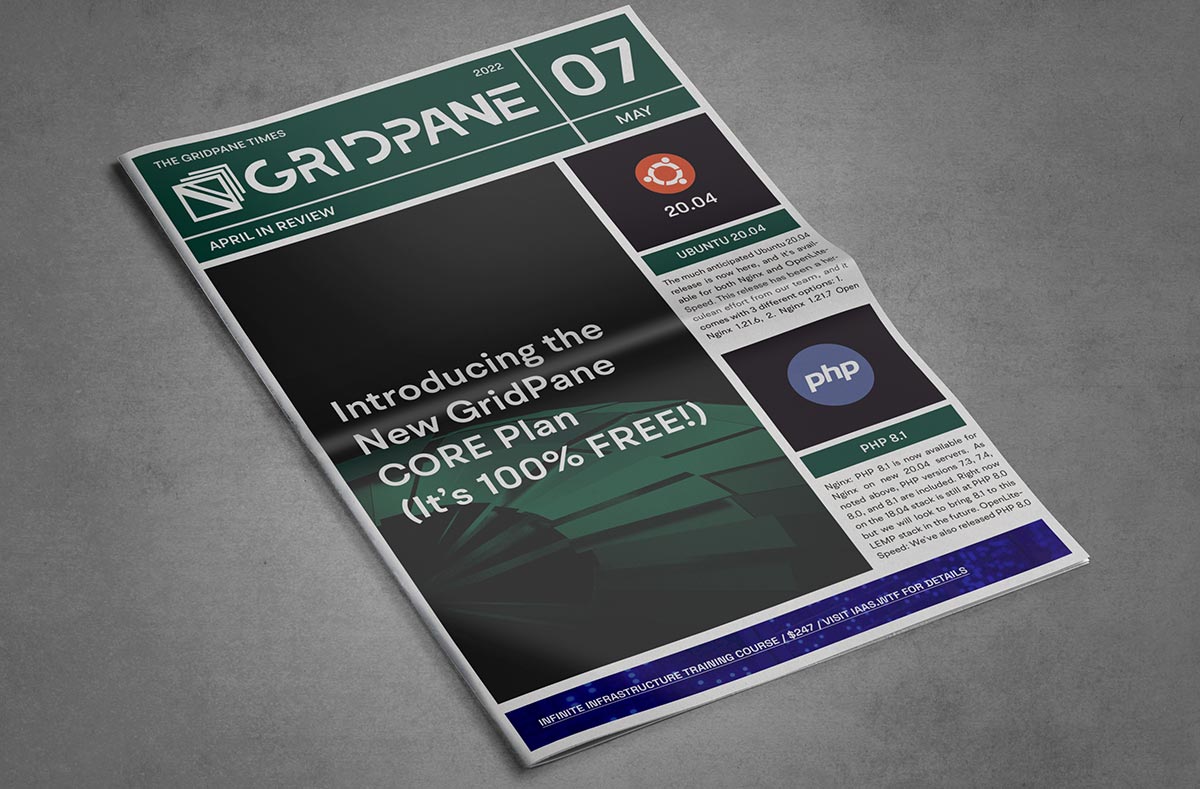
Introduction
Hey WordPress Warriors! Here’s a rundown of some of the behind-the-scenes work that went on in April 2022. April was a big month for us, and includes the release of our 100% free Core plan, Ubuntu 20.04, and more!
TABLE OF CONTENTS
GridPane Core: Our New Free Forever Plan
On April 1st we released the new GridPane Core plan, and it is no joke.
Core is a completely reimagined look at what was previously the Free Forever plan. It’s back, it’s packed with more features, it has higher site limits, and it’s free, for everyone, forever.
Our CEO Patrick published a blog post with all the details, including why we’re investing our time and energy into a plan we’re not charging for. You can read all about it here:
New Releases! Ubuntu 20.04, PHP 8.1, and Nginx HTTP/3
April 1st also came with numerous updates that includes:
We have released 3 new stacks on Ubuntu 20.04 (two Nginx stacks and one OpenLiteSpeed stack).
We’ve released an Nginx HTTP3 stack option that’s available as an open beta. We encourage you to give it a good testing, but as with anything in beta please don’t use it for important production websites.
PHP 8.1 has been released for both Nginx 20.04 stacks (it will come to 18.04 in the future too).
PHP 8 has been released for OpenLiteSpeed 20.04.
Full details can be found in this article:
Deep Dive: Cloudflare Firewall Rules for Securing WordPress Websites
Cloudflare offers an excellent (and easy) way to lock down and secure various endpoints on your WordPress websites, as well as offering a simple one-click DDOS protection measure should you ever come under a serious attack.
In April we published a deep dive on Cloudflare’s Firewall and making use of these rules on their free plan
Cloudlfare allows you to quickly and easily lock down endpoints, prevent spam, block bad bots, and country/continent-based blocking.
You can check the article out here:
Client Portal Updates
The Client Portal received some major updates in April. This includes:
- A major design upgrade and move off of Bubble.
Performance improvements that come along with the new build.
Search improvements: Any table can be searched by any table entry.
- We completely reworked the Client Portal role editor.
The new Client Portal role editor allows you to build site & user-based permissions and assign multiple roles to a single client/team member. You can fine tune exactly what users have what permissions. Here’s a quick Loom from Tobi: PanelPress – New Role Editor
We’ve also released numerous bug fixes based on everyone’s beta testing feedback.
Development continues on!
Client Portal Questions
What is the Client Portal (AKA PanelPress) for?
Here’s a quote from Patrick, our CEO from a discussion in the Community Forum (join here):
The goal here is to give your staff and your clients a more simplified interface, without all of the various bells and whistles which are in the standard “nuclear reactor” UI. And at this stage we’re looking for feedback and input around what everyone would like to see in the context of a more simplified client facing portal. Which would allow you to effectively become your own Kinsta.
Many of the features that you see here will inevitably make it into the core UI. But as we went down rabbit hole it become clear that having an entirely simplified and completely separate UI was FAR easier than trying to make the full featured UI simpler.
Because there’s simply too many dials. You can’t make a nuclear reactor simple. And you shouldn’t try. Somewhere along the line of simplification and abstraction you’ll miss something which will be crucial.
So we started at square one, with effectively the minimum viable dose. And now we will add to that, based on feedback, only what is absolutely essential. And we will give you granular controls over who can see/touch… whatever.
You absolutely will be able to add infinitely more users to this. But we have no established price point for that as of yet. We’ll be making those decisions based on feedback from this very group.
For now we want to work on polish and getting to something that we can generally agree is feature complete. And then it will become generally available and people will be able to add on packs of 10/25/50 whatever clients/sites.
So the long term idea is that you and senior members of your team can go way into the woods and configure everything down to the MB and PHP worker, inside of the nuclear reactor dashboard. But on the client side, and for your less experienced staff and outsourcers, they get electricity and a toaster.
How can I get access?
Right now the Client Portal is in closed beta. As soon as it’s in open beta we’ll let you know.
We’ll Keep You Posted
Many of you have questions about how much access is included in Developer, addon costs, White Label, and more. Rest assured that we’ll be letting everyone know more details as soon as possible.
Changelog
The changelog has been updated. The major releases are detailed above and you can check out the other fixes and improvements on our roadmap here:
Newly Published Knowledge Base Articles
We published 5 new articles in April.
Troubleshooting High Disk Space
Occasionally, we recieve tickets about puzzling disk space usage. There’s usually a pretty simple explanation for this issue, and it’s also straightforward to get to the bottom of when you know where and how to look. This article will help you get to the bottom of these issues.
Migrate with WPvivid
While All in One WP Migration and Migrate Guru are our top 2 choices, if you’re interested in adding another reliable plugin to your stable, checkout WPvivid:
Questions Answered
We published 2 articles addresses many of the common questions we receive when people first get started with GridPane:
Change the Default SSO User
By default, our SSO feature uses the WordPress user with the lowest ID number inside the wp_users database table. It starts with WordPress user #1, and if that doesn’t exist, tries #2, and so on. If you would like to change this to another user, it’s a quick simple process. This article details how to update it:
Knowledge Base Article Updates
In addition to the 5 new articles above, in February we updated 27 existing articles:
- How to Provision a Custom Server – A General Guide
- Provision a Custom VPS from the Google Cloud Platform (or any other provider)
- Provision a Hetzner Server using our Custom Server Option
- Provision a Katapult Server using our Custom Server Option
- Provision an AWS EC2 server using our Custom Server Option
- Provision an AWS Lightsail server using our Custom Server Option
- Provision an OVH Server Using Our Custom Server Option
- Diagnosing Redirect Issues
- Why do I see a different site than I’m supposed to, an SSL warning, signon.php, or too many redirects?
- Diagnosing Migration Issues
- Diagnosing and Fixing SSL Certificate Issues
- Adding Custom Nginx Rules for Plugins – A General Guide
- All in One WP Migration Tutorial: How to Migrate WordPress Websites Using AIOWP
- Migrate Guru Tutorial: How to Migrate WordPress Websites for Free
- How to Stop WordPress Comment Spam Permanently (for FREE)
- How to Reduce Eric Jones Spam (and all the other Contact Form Spam)
- Using staging sites on GridPane
- GridPane API Introduction and Postman Documentation
- How to Setup ShortPixel to Serve WebP Images on Nginx
- Plugins and themes we DON’T recommend (and some better alternatives)
- Diagnosing Migration Issues
- Migrating with Zero Downtime
- Change the password of a database user
- Using GridPane WP-Admin Single Sign On (SSO)
- Generate SSH Key on Mac/Linux
- Sites are Down! Part 2: Practical Troubleshooting
- Using the GridPane 7G Web Application Firewall on OpenLiteSpeed (OLS)
The Diagnose and Fix Common Issues page has also been updated.
That’s a Wrap!
Thanks for reading. We’ll continue to keep you posted in the weekly newsletter. Have a great May everyone!

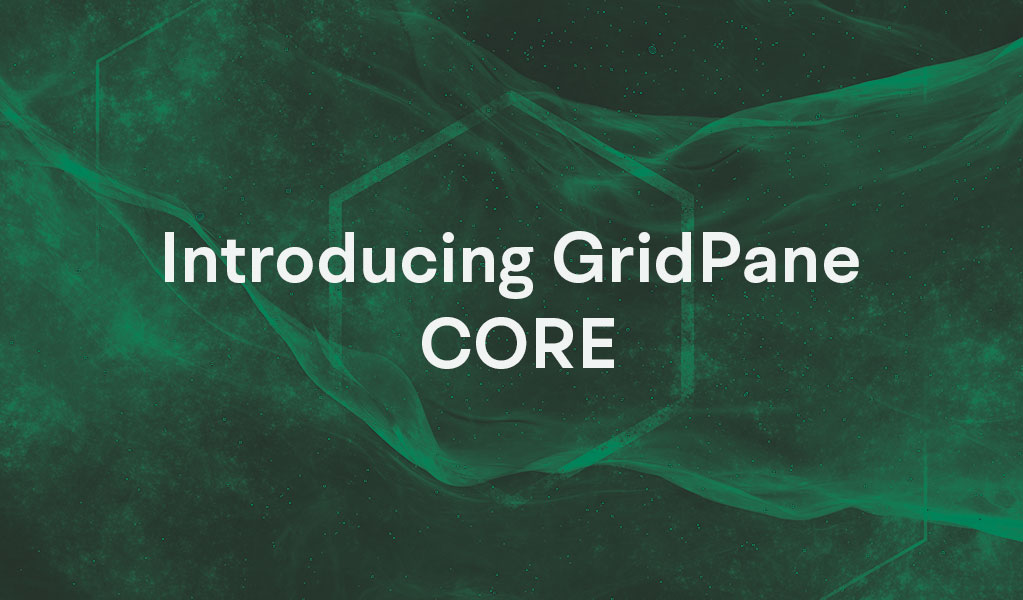

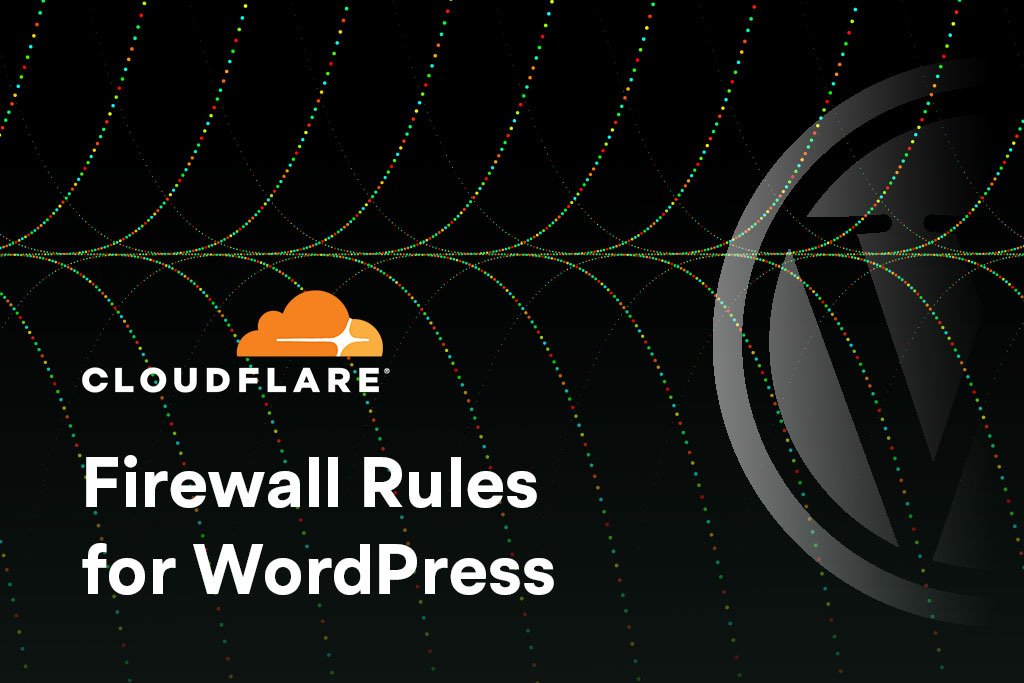
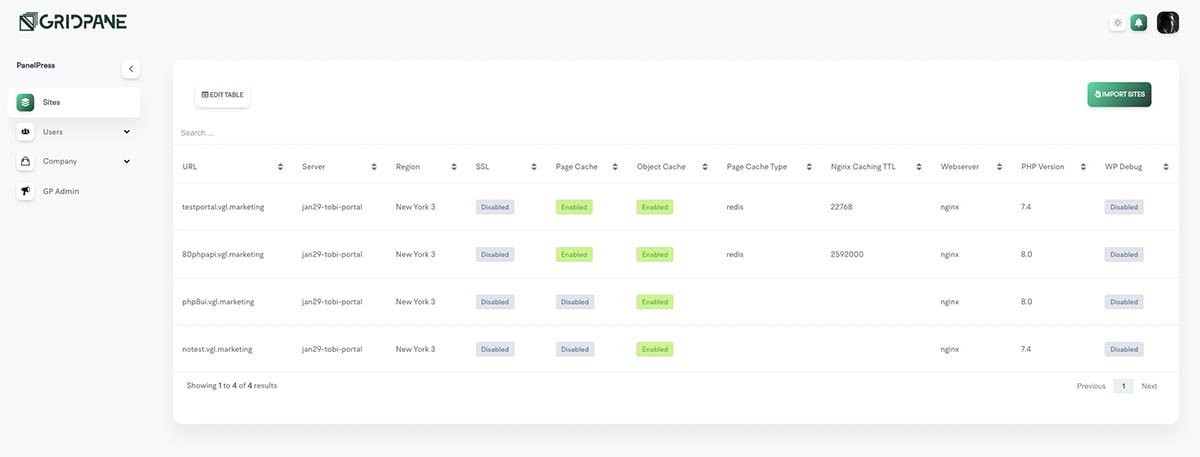
New to GridPane?
Get started with our FREE Core plan today! We bring the software, you bring the hardware.