Introduction
Hey WordPress Warriors! Here’s a rundown of some of the behind-the-scenes work that went on in May 2022.
Table of Contents
PanelPress.io: The Client Portal Open Beta Release
The Client Portal was released into open beta on May 22nd. If you’re on Developer you can sign up here: https://panelpress.io/
You’ll need beta features active on your account in order to get access to the GridPane API – you can request via a quick support ticket.
This is a HUGE release for us and one that we hope will have a significant impact for you and your business. You can learn more about PanelPress.io in this announcement blog post we published on May 23rd:
Officially Introducing PanelPress.io: The New GridPane Client Portal
Changelog
The changelog has been updated. The major releases are detailed above and you can check out the other fixes and improvements on our roadmap here:
https://roadmap.gridpane.com/f/changelog/
The main release in May is the Client Portal into open beta. As per usual though, there have been lots of behind scenes work in preparation for upcoming releases.
A couple of notable updates for May include:
- We’ve added a new include called
blocks.confto OpenLiteSpeed servers. Custom configurations added here will be added to your website’s vhconf once regenerated. - Numerous script efficiency/performance improvements.
- The Block upgrade.php Security Measure has been updated to compare HTTP referer to the host and only return 404 if the request doesn’t come from the application server. This means you can now enable to this feature and run database upgrades without needing to first disable it again.
Newly Published Knowledge Base Articles
We published 6 new articles in May. Four of these are detailed guides on various topics, plus two shorter guides on IPv6 and a quick fix solution. The two shorter guides are:
2. Why Does My Website “Download” Instead of Load? Double Gzip and How to Fix it
Below is a rundown of the 4 more indepth guides.
3. Mitigating DoS and DDoS Attacks On Your WordPress Websites
DoS and DDoS attacks are rare in the grand scheme of things. There are a lot of sites on the platform, and we have a great suite of security tools, so many likely go unnoticed, or at least never come to our attention on support. Occasionally they do though, and this guide details how to quickly diagnose and put a stop to them (where possible).
4. How to Migrate a WordPress Website with WP-CLI and rsync
There are many ways to migrate a WordPress website, but the most efficient is arguably with WP-CLI and a program like rsync.
This is especially true for large websites where plugins often have trouble, and sometimes can’t be used because there’s not enough disk space to create the backup.
This kind of migration is done over the command line and is far more straightforward than most people realize. In this article, we take a look at how to migrate a website to GridPane:
5. Scaling Your WaaS Network: Advice for WP Ultimo, and Multisite vs Multitenancy
WaaS networks are a popular revenue channel for more WordPress professionals and agencies. They allow for a relatively hands-off, predictable monthly revenue stream where clients handle most of their own website building using premade templates.
For now, WP-Ultimo is really the only plugin available for a multisite WaaS. We have an integration with Ultimo that will add mapped domains to the domains tab inside your website’s customizer, and you can use our AutoSSL feature to automatically attempt to provision an SSL for these domains as they’re added.
Ultimo is a great plugin for market validation and proving that you have a business that you can grow. To build a truly scalable WordPress SaaS though, multitenancy is the only safe, secure, and limitation-free solution. Learn more here:
Scaling Your WaaS Network: Advice for WP Ultimo, and Multisite vs Multitenancy
6. An Introduction to Cross-Origin Resource Sharing (CORS)
Cross Origin Resource Sharing (CORS) policies are HTTP response headers that are used to increase the security of a website. A request for a resource (for example a font file, JS, CSS, etc) made by a source outside of your domain name (the origin) is known as a cross-origin request. You can create a CORS policy to allow and manage cross-origin requests for any of your websites on an as needed basis.
At first glance CORS may seem similar to a Content Security Policy (CSP), however, their functions are very different. Learn more here:
Knowledge Base Article Updates
In addition to the 6 new articles above, in May we updated 21 existing articles:
- How to Reduce Eric Jones Spam (and all the other Contact Form Spam)
- How to Stop WordPress Comment Spam Permanently (for FREE)
- Using Cloudflare with GridPane
- Add New System Users and Manage Existing Users on Your GridPane Servers [Full Rewrite]
- How to change a System User Password
- Using the GridPane Monit Stats and Service Manager
- A Guide to Monit/Slack Notifications
- V2 Backups Part 1. How Backups Work / Configuration / Purging / Exports and Imports
- Using staging sites on GridPane
- Cloning a site to a new URL on a different server
- Cloning a site to a new URL on the same server
- Cloning a site to the same URL on the different server
- Cloning one entire server to another
- Clone Over an Existing Site
- How do I create cronjobs?
- WordPress Website Hardening for Nginx and OpenLiteSpeed (OLS)
- Diagnosing Migration Issues
- How to backup / export / import a WordPress database
- Manually Migrating a Website to GridPane
- Remove Query Strings from Requests to Load the Cached Version of a Page
- Elasticsearch and ElasticPress
The Diagnose and Fix Common Issues page has also been updated.
That’s a Wrap!
Thanks for reading. We’ll continue to keep you posted in the weekly newsletter. Have a great May everyone!

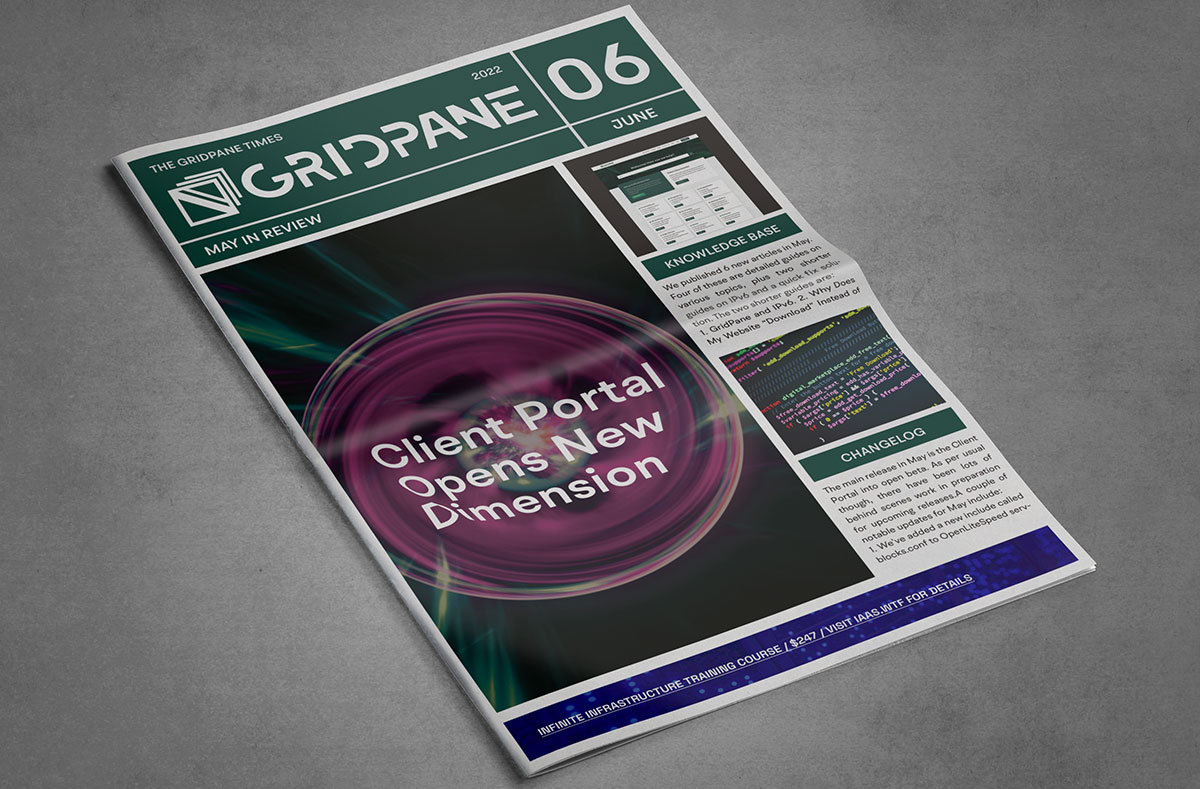
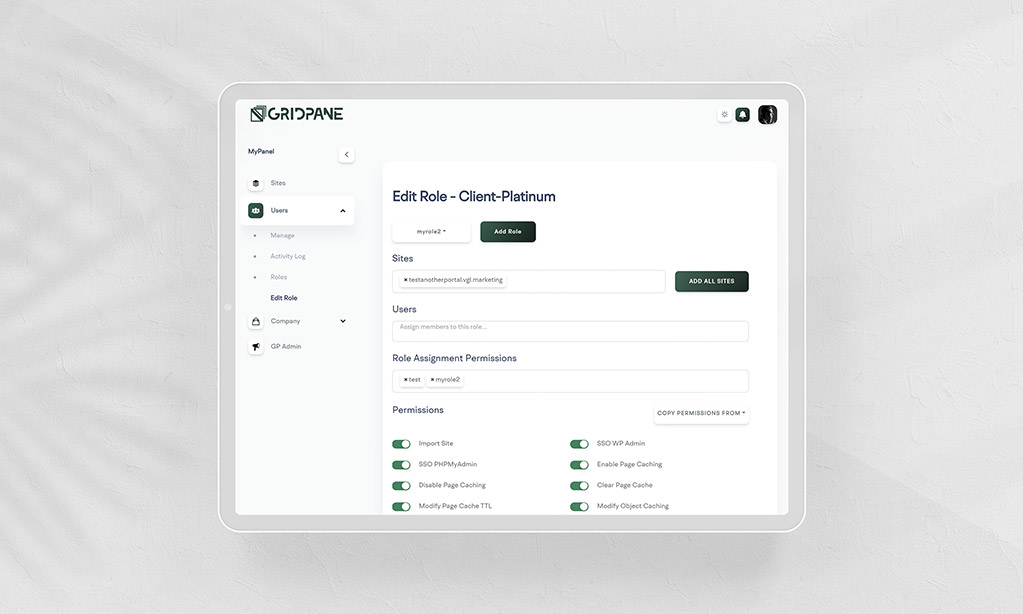
New to GridPane?
Get started with our FREE Core plan today! We bring the software, you bring the hardware.