Introduction
Preemptive Support “360” is OUR version of what we believe true managed WordPress should actually look like. It allows us to offer site-specific support in a holistic, sustainable way.
360 allows our team to see your site and server problems BEFORE they become critical.
Our systems will monitor your websites, servers, and notifications, and should we identify any issues, we’ll automatically create a support ticket for our team.
If your websites go down in the middle of the night, we’ll know about it and begin working to resolve it so you can sleep easy knowing that we have your most important websites covered.
Full details can be found here: 360 Preemptive Support
Below is how to get started enrolling in 360.
Before You Begin
Before you start enrolling servers and sites into 360, it’s important to take the following into consideration.
1. Don’t Enroll Problem Servers
If you know that a server has issues or that particular sites on that server are problematic, please don’t try to enroll this server. Examples of this include a servers running low on disk space, or that have continual CPU warning notifications.
We’ll quickly identify and reject servers that are unhealthy, as we can’t take on the responsibility for these workloads.
2. Minimum Ubuntu Version
We currently accept servers that are running Ubuntu 20.04 and Ubuntu 22.04.
3. Minimum Website Enrollment Time
All sites added to 360 servers are billed for a minimum of 1 month after being added.
Websites that are removed from a 360 server during a billing cycle will continue to show up in the billing table listed as inactive. They can be re-added for no extra charge during this time and will then be removed from the table at the end of that month’s billing period.
Step 1. Head to Your Settings Page
To get started, head over to the Settings page inside your GridPane account.
Here, in the left-hand menu, you will see two options at the bottom:
- Addons
- Preemptive Support
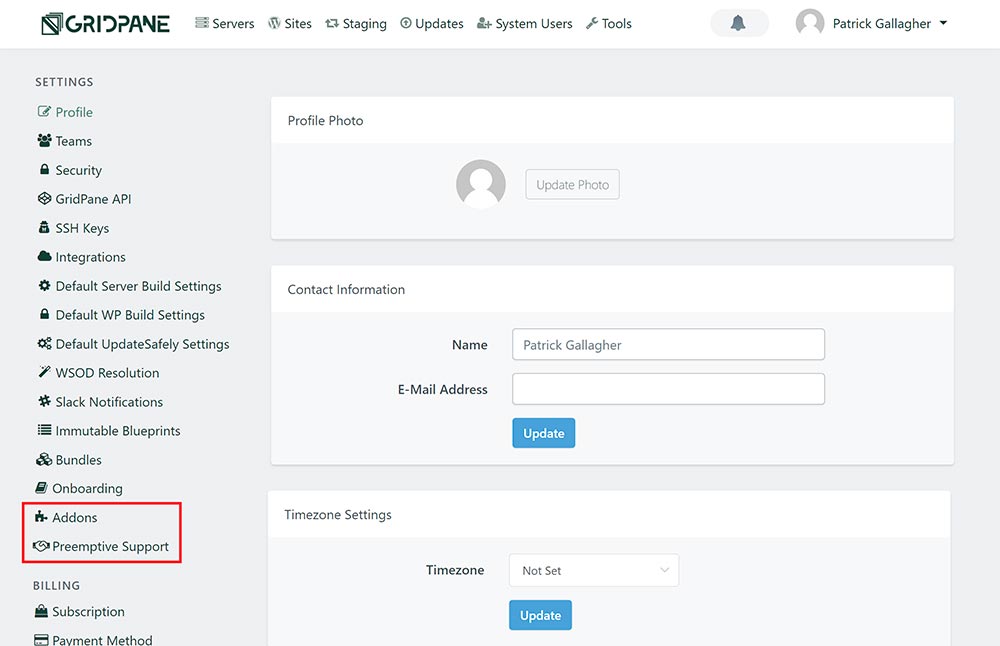
First, click through to “Addons“.
Step 2. Select Your Servers inside Addons
Here, you’ll find two options – the first is for regular sites and servers, and the second is for enrolling a multisite installation:
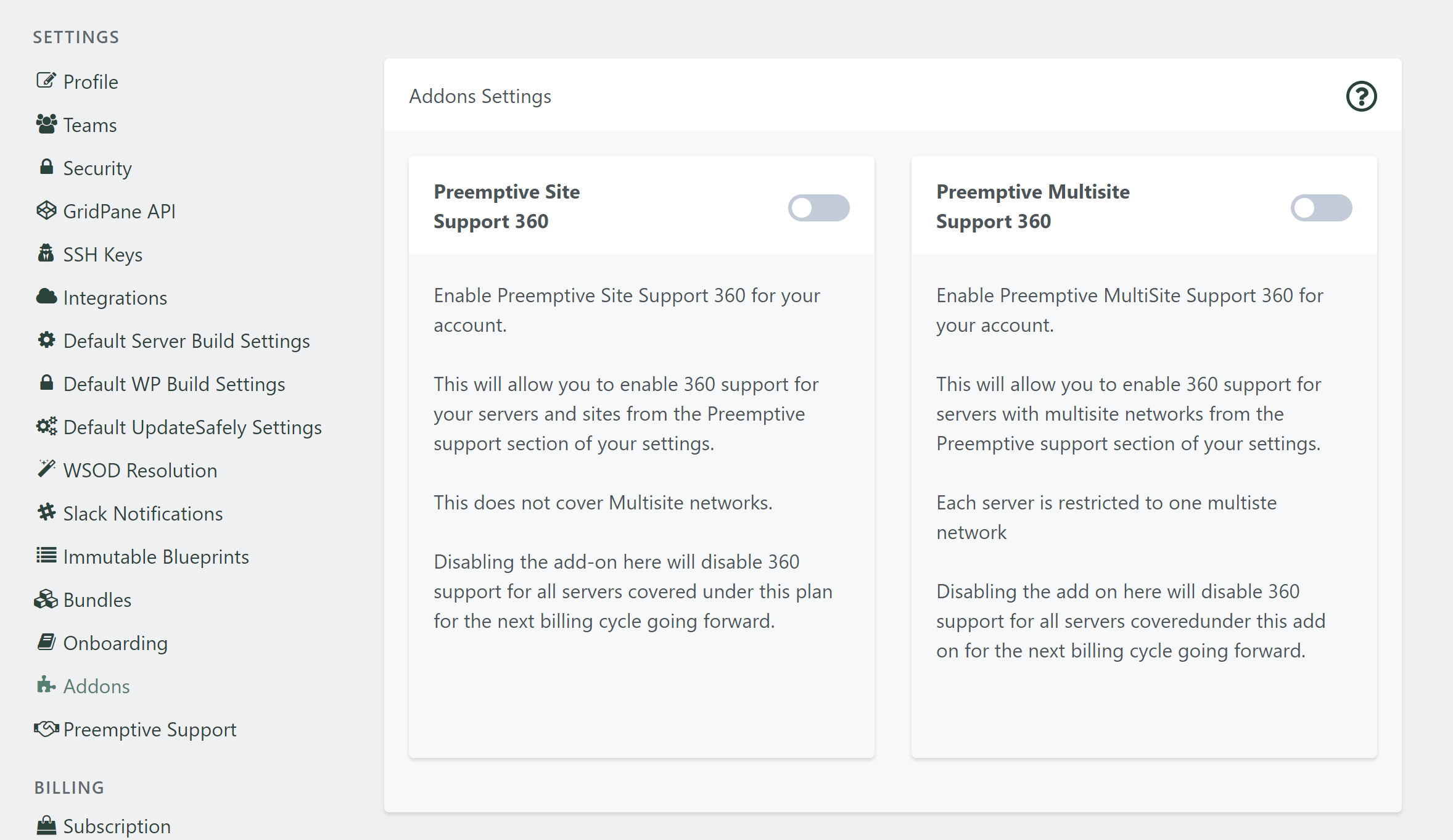
Multisite notice
To enroll a mutlisite, there must be no other regular websites on the same server. We can only enroll multisite networks that have their own dedicated resources, so you will need to ensure that the server is solely dedicated to this one WordPress install.
Choose the Server Type
Click the toggle of the type of server you would like to enroll.
This will open up a modal window that allows you to select your server (or multiple servers):
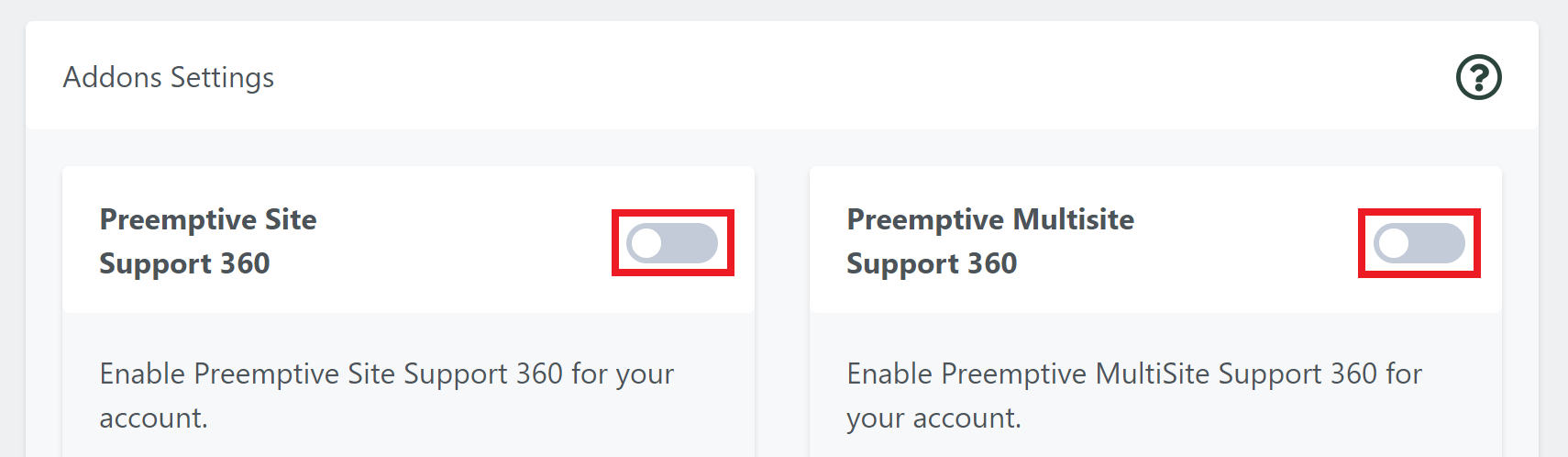
Step 3. Review Pricing Calculations
As you select the servers you are interested in enrolling into 360, the price will automatically be calculated. Select your servers and the application, and then click the “Get Estimated Costs” button:
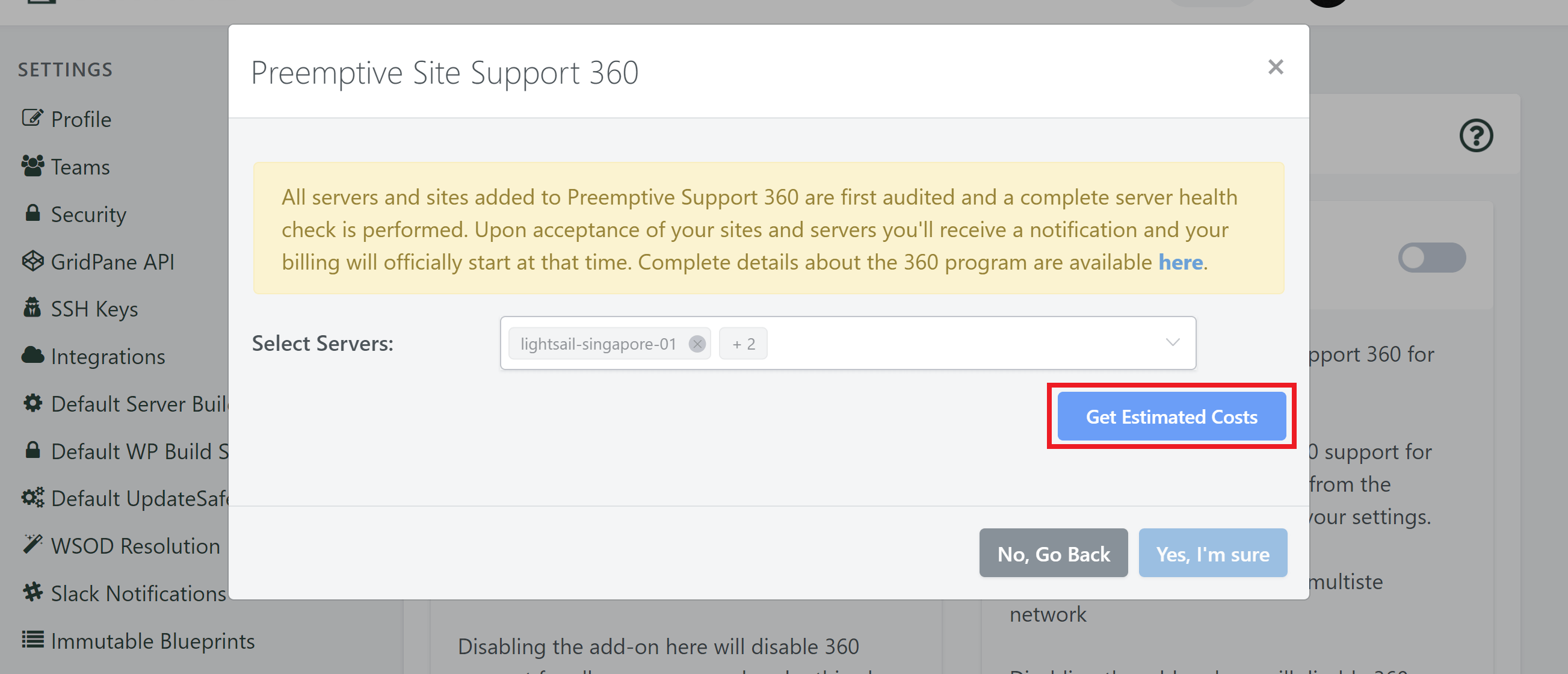
This will breakdown the price inside the table like so:
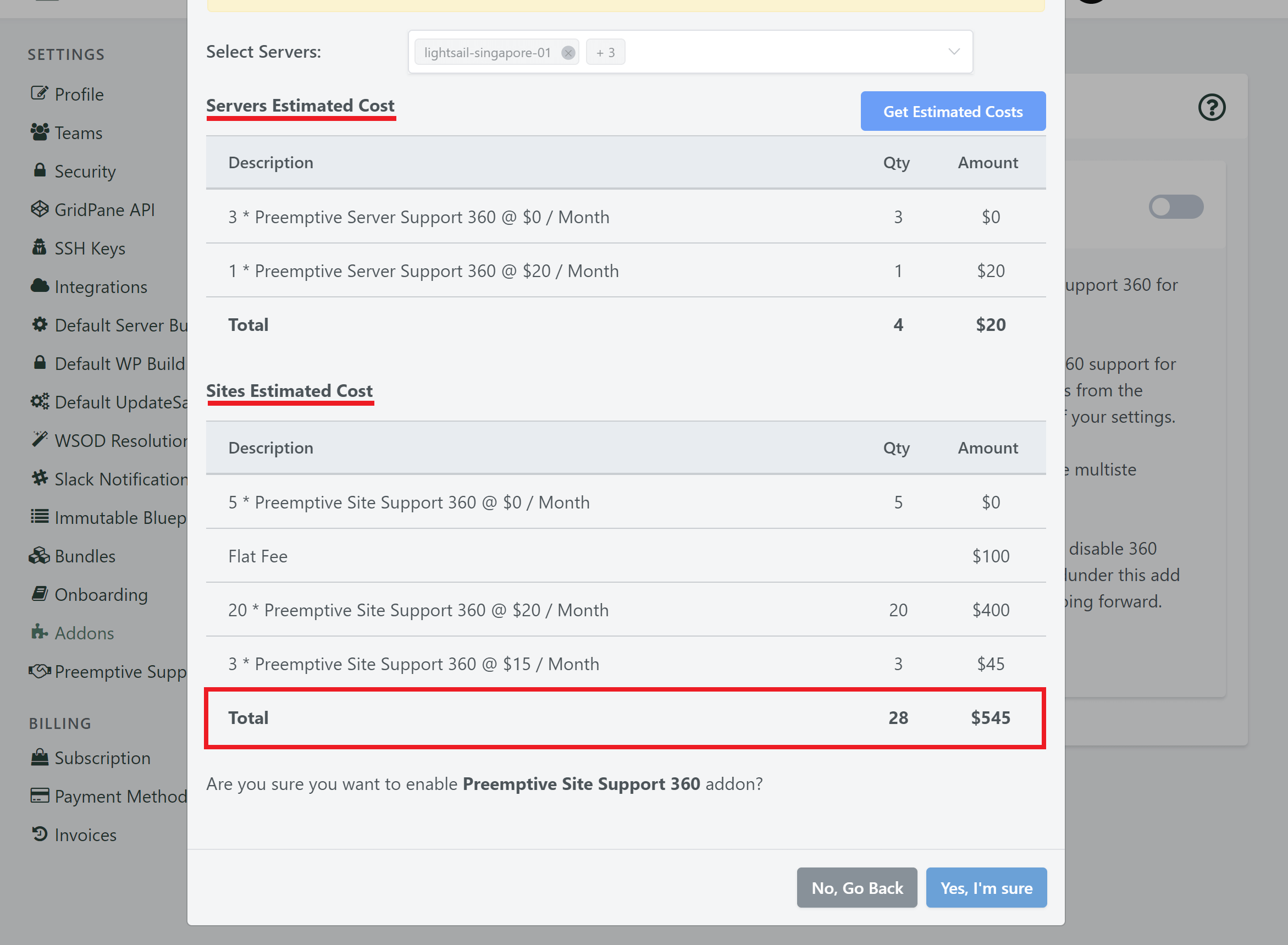
Billing for Developer Plus & Agency Plans
- If you’re on Developer Plus, your plan includes our 360 support service for 50 websites. This is currently handled by our team before we approve and accept your server.
- Agency plans are bespoke and any additional 360 billing is handled by our time as per your agreement.
Original Monthly Pricing
The minimum monthly for getting started with 360 was $100/month, and this still currently reflected in the UI and applies to other plan holders.
This pricing includes the five websites and up to the first 3 servers.
After this, pricing is tiered as outlined on the 360 pricing page: 360 Pricing.
Step 4. Confirm and Enroll
After you’ve reviewed the pricing, you can confirm that you wish to proceed by clicking the “Yes, I’m Sure” button.
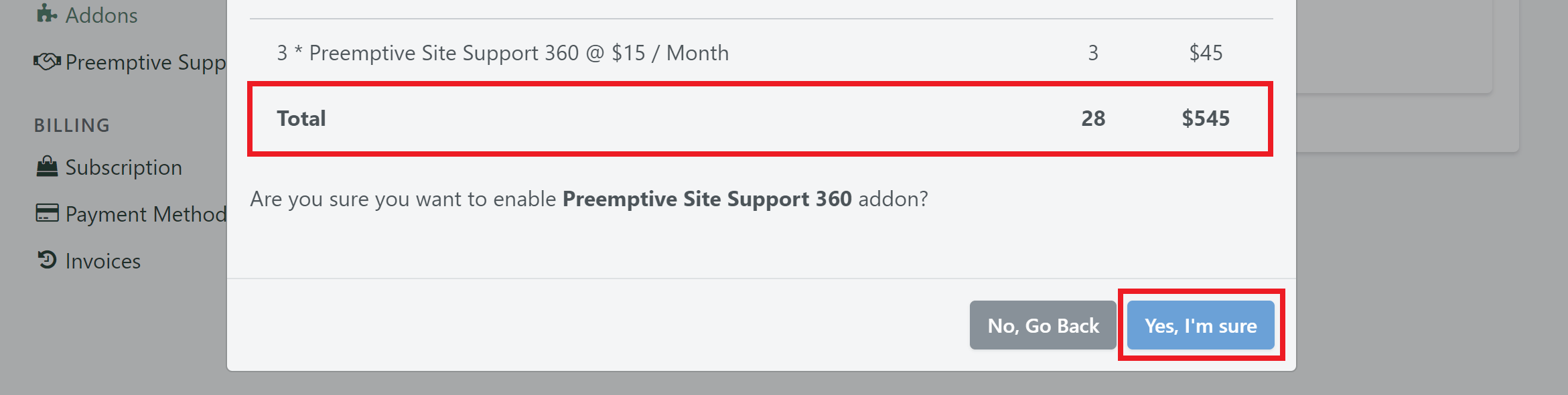
This will automatically create a support ticket for our team and we will then begin enrolling the server.
Step 5. Server Onboarding and Acceptance
Server onboardings take a significant amount of work on our part. This can take a number of days to complete, so please be patient.
We will keep you posted on the status of your enrollment, and after we have completed our assessment will update you.
It’s important to note that not all servers will be eligible for 360. If we uncover issues, we will let you know what needs to be fixed before a specific server qualifies.
360 Acceptance
Once a server has been accepted, the billing for 360 will then begin.
Our systems will monitor your websites and servers, and support tickets will be automatically created on your behalf when any issues are detected. Our team will then get to work to resolve them.
