Introduction
GridPane makes moving your websites from one server to another a simple process. This article will walk you through the available configuration options and offers some tips for before and after you start the cloning process.
Table of Contents
Canary Sites
Canary sites are skipped during the cloning process and so are not transferred from your origin server over to your destination server.
Preparation: Before You Begin
Before you begin, there may be a few preparation steps you need to take. We also highly recommend that you review the information in this article:
Important: Deactivate WP_DEBUG First
If you've had WP_DEBUG active on any of your websites, be sure to deactivate it before you proceed as it may cause a fatal error on the destination site.
Server-Wide Configs or Custom Work
If you’ve set up any server-level configs, such as an Nginx config for using WP Rocket for Nginx or enabling webp, then you’ll also need to ensure these are set up once again on the new server.
Unlike site-specific configurations, these will not be cloned across when moving sites from one server to another.
If you’ve added anything custom, such as installing additional software or server-level cronjobs, then you will also need to manually move/install/recreate these on your new server if they are still needed.
Disk Space
Ensure that your destination server has ample disk space. This means that should you have at least double enough for all your sites, with space left over.
Configure Your Server Clone
To get started, head over to the Tools page in your GridPane account and then select the Server Clone in the Tools.
Select your Origin server and your Destination server, and choose if you want to clone only production websites or both production sites and their staging sites:
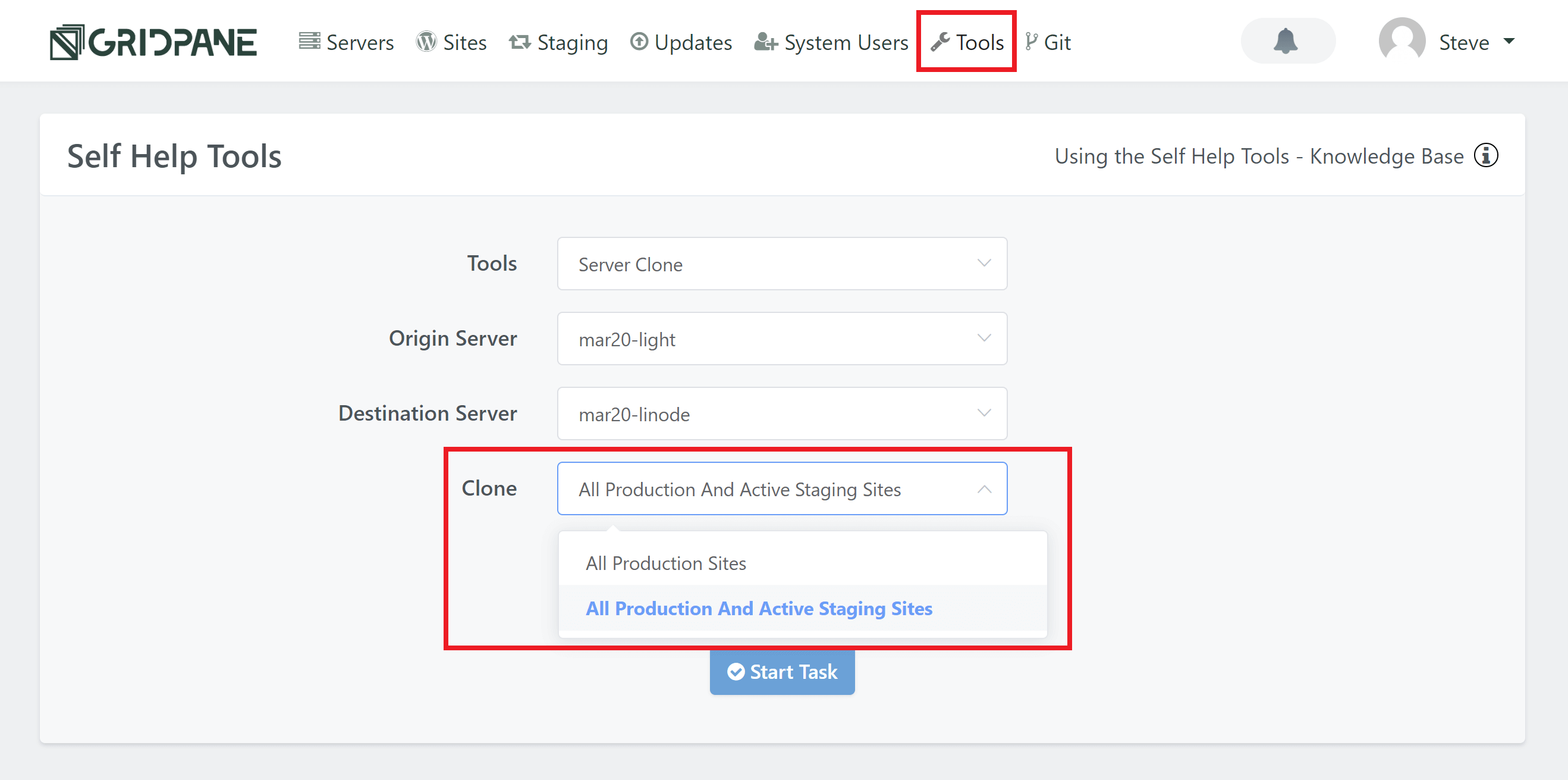
Next, if you would like to match the local and/or remote backup configurations, check the boxes:
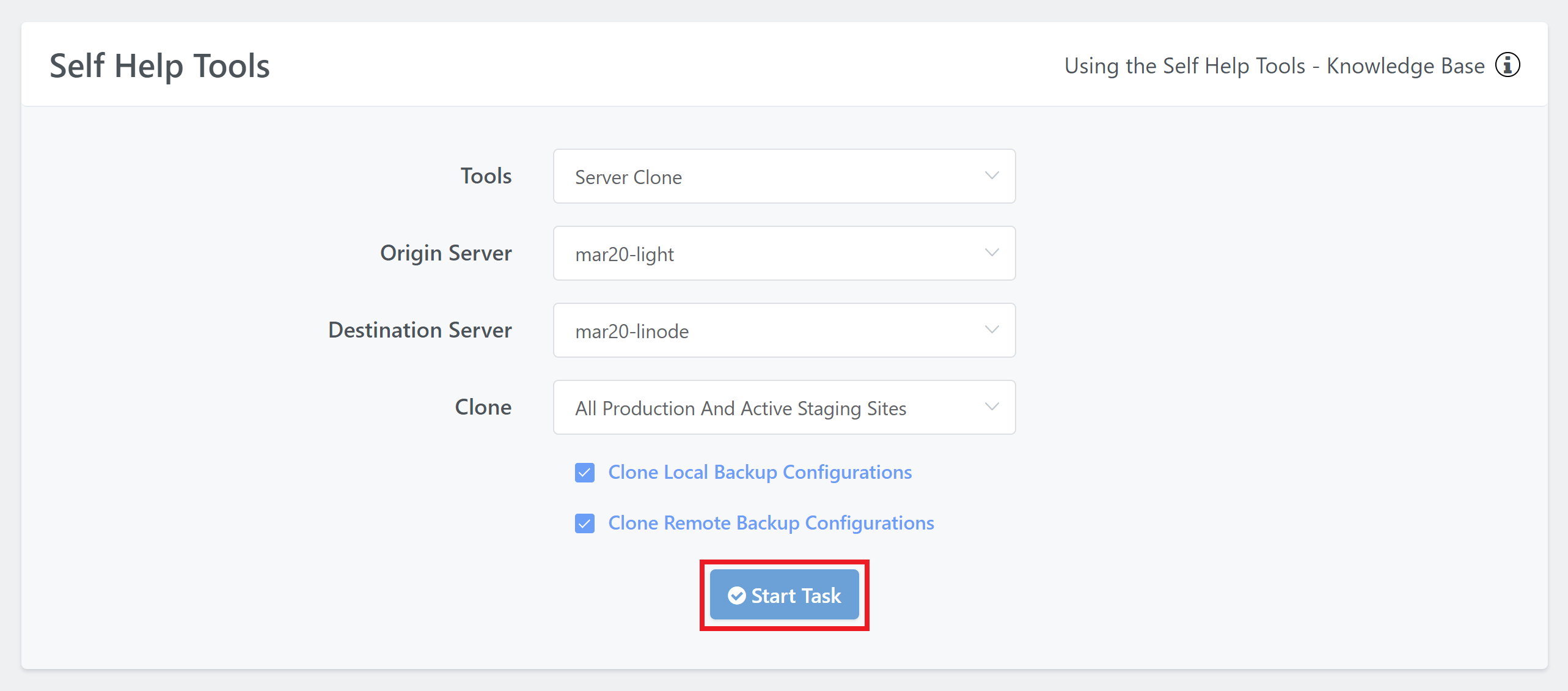
When you’re ready, click Start Task, and your server clone will begin.
Important: Before You Delete Your Origin Server...
Once the process completes, check that your sites are working as expected and flip DNS to the new server. As a recommendation, we would suggest keeping your old servers for two weeks to ensure that everything is good before decommissioning them.
The Cloning Process
The server cloning process follows the same procedure as cloning a site with the same URL from one server to another. You can read our full article here:
Cloning a duplicate site with the same URL to a different server
Specifically, it will copy all production websites across, including the following settings:
- WordPress Core
- WordPress Database structure
- SSL
- System User (this will be created if it doesn’t already exist)
- PHP version and settings
- All General customizer settings, including caching
- All Security customizer settings
- SMTP
- Routing (www or none/root)
- HTTP Authentication
We will also duplicate your site-specific PHP in settings and PHP process manager settings that GP-CLI manages, alongside the GP-CLI adjusted site-specific Nginx settings and any includes in your site-level Nginx or OpenLiteSpeed (OLS) directory.
One setting that does not transfer over when cloning is: AutoSSL. This setting is generally only relevant for multisite networks where you want to provision SSL certificates for new Alias domains automatically.
Cloning to Ubuntu 22.04 Servers
The default system user settings will be applied when you clone websites to Ubuntu 22.04 servers from 18.04 and/or 20.04 servers. This means the system user will have both SFTP and SSH access enabled.
Multisite Cloning and Improvements
Same-domain multisite cloning is now fully operational. We've also made improvements to our cloning scripts, and replaced WP-CLI Search Replace with Interconnectit Search Replace, and MySQLDump and import with MyDumper/MyLoader.
Multisite staging/cloning to a new domain is coming soon!
*Developer plan and above only
Safety First
Please ensure that all of your sites have cloned correctly before deleting your origin server, and consider keeping all of the original sites for 1-2 weeks while backups have time to take place.
