Our new Client Portal is now officially live and in open beta!
If you’ve been active in the Facebook group and/or the Community Forum, this likely isn’t the first time you’ve heard about our new Client Portal. For everyone else though, this is a HUGE release for us and one that we hope will have a significant impact for you and your business.
Below are all the details.
What is the Client Portal?
The Client Portal is a simplified, cleaner, and more “client” friendly UI, without all of the various bells and whistles which are in the standard “nuclear reactor” UI.
It’s a highly simplified (and more appealing) interface AND a granular role editor to make it possible to give both your teams and your clients exactly how much control and capability you’d like them to have.
Behind the scenes, you and senior members of your team can still go way into the woods and configure everything down to the MB and PHP worker inside of the nuclear reactor dashboard. But on the client-side, and for your less experienced staff and outsourcers, they get to use a more productized “managed WordPress” feeling service.
This means you have and keep all the unlimited capabilities of the complete dashboard, which you can keep concealed from all your clients.
What is PanelPress?
PanelPress.io is the domain where the Client Portal lives, and it’s where you can go to sign up if you have a Developer or Agency account.
At this stage, this is basically PoC territory for us for what we believe people really want in the UI. We’re looking for feedback and input around what everyone would like to see in the context of a more simplified client-facing portal.
Client Portal Features and New Releases
The client portal has been in closed beta for a while now, but along with its open beta release, we’ve also released the following updates. More updates are coming this week.
1. Backups
You can now create/restore/purge backups from inside the portal
2. Activity log
The portal now tracks all portal activity from your clients/team for 30 days.
3. Custom domains
Agency clients can now add their own custom portal domain. This is a feature that we’ll make available to Developer accounts as well once we have a portal checkout.
4. Role editor
You can enable/disable these new features in the role customizer, as well as every other aspect, giving you complete control over what your team and clients can and can’t do.
More Q&A
The Client Portal is available to all developer plans, and it includes up to 10 sites in your subscription/with your LTD.
You absolutely will be able to add infinitely more users to this, but we have no established price point for that as of yet. We’ll be making those decisions based on feedback from you.
This portal also allows us to offer optional upgrades to let people move upwards from Developer without having to go all the way to Agency.
Agency is where white label options, unlimited user roles, billing/checkout options, and so on will be available.
Which will allow you to effectively become your own managed hosting company and compete directly with all the big players. Exciting times to come!
While the portal has some additional capabilities that aren’t currently in the main UI, it won’t replace the existing UI at my.gridpane.com. We’ll collect tons of learnings and feedback, and then we’ll have those enhancements seep backward into the “nuclear reactor” dashboard.
Many of the features that you’ll see inside the new portal will inevitably make it into the core UI over time. But as we went down the rabbit hole it became clear that having an entirely simplified and completely separate UI was FAR easier than trying to make the full-featured UI simpler.
There are simply too many dials. You can’t make a nuclear reactor simple, and you shouldn’t try. Somewhere along the line of simplification and abstraction, you’ll miss something which will be crucial.
Please use the PanelPress section within our Community Forum to provide your feedback. If you don’t already have an account you can sign up here: https://gridpane.com/community
You can then leave your feedback here: https://community.gridpane.com/c/panelpressbeta/37
Before you report a bug, please head over to your main account at my.gridpane.com and see if you can reproduce the same issue there. If you can, please submit that as a regular support ticket as it’s not specific to the Client Portal itself.
Once you have this information please create a support ticket.
This all sounds great! How do I sign up?
If you have a Developer or Agency account, you can head over to: https://panelpress.io/
The sign-up process will walk you through everything you need to attach your PanelPress account to your main GridPane account.
Do note that the Client Portal is in beta right now. Also, as the Client Portal runs on the GridPane API, which is also in beta, to sign up you need to have beta features enabled on your account. You can submit a support ticket to our team if you’d like to start using PanelPress but don’t currently have those enabled.
Update: 24th May 2022
NEW – Invite Modal
- You can now manage and view the invitations that you’ve sent
Improvement – UI
- The import button has been renamed to “Manage Sites”
- Color-coded role permissions
- Profile Picture in the user table
- Warning for OLS portal limitations
- Prevent search field auto-fill on Windows
- The backup source dropdown squashed on Windows
Improvement – Changelog
- There’s now an in-app changelog – this is only visible to GridPane clients
Improvement – Import Sites
- Show sync icon during sync
Updates in June 2022
NEW: Support for Custom JS
Support for adding custom JS to the header of the dashboard page (such as your own support widget for example) in the integration modal.
NEW: Infinite Staging
- Push changes via clone
- Push either files/DB/both
- Choose a Search & Replace mode
NEW: Quick Bar
- Use the Quick Bar on the right in the Site Details view to
- Clear all cache
- Enable/disable WP Debug
- Create a local backup
NEW: Grid View
- Switch between the table and the new grid view in the main sites modal
- Screenshots from your website are automatically fetched for the grid thumbnail
NEW: Thumbnails
- Upload a custom thumbnail for a site
- Refresh a thumbnail
NEW: Profile Page
Update your Email, Name, and Profile Picture.
NEW: Security
- Enable Two Factor Authentication on the Profile Page
- Log out all sessions from other devices
- Generate 2FA backup tokens
NEW: Queue Manager
- View scheduled API requests
- Cancel scheduled API requests
Improvement to Roles
- Define with roles who can connect which site
- Define with roles who can push from one site to another
- Restrict access to Process Queue
- Restrict who can cancel scheduled API calls in the Process Queue
Log Updates
- New: White-labeled site logs
- Color coded logs
- Click a line to copy it to the clipboard
- Search your logs
- Auto-refresh logs when the modal gets opened
UI/UX Improvements
Numerous UI/UX improvements have been released. Some of these include:
- Support for adding a dark mode logo.
- Major performance improvements.
- Completely mobile optimized the portal
- All desktop features are available on the mobile version
- Responsive behavior
- Optional automatically generated background gradient based on the site you are currently managing
- Option to disable or adjust the intensity of the gradient
The full Client Portal changelog can be viewed directly inside of your PanelPress.io account by clicking the rocket icon in the top right-hand corner.

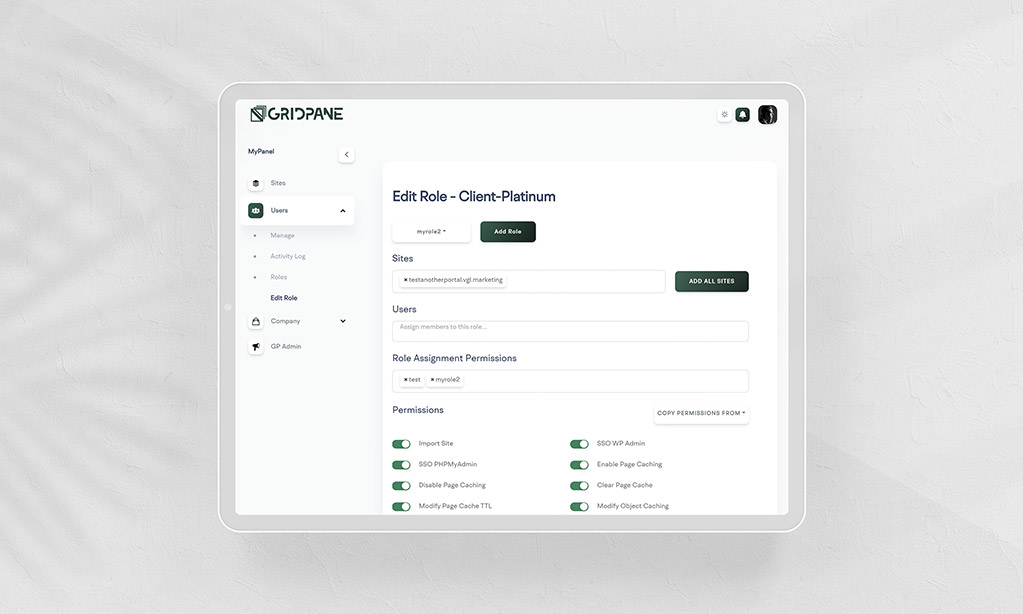

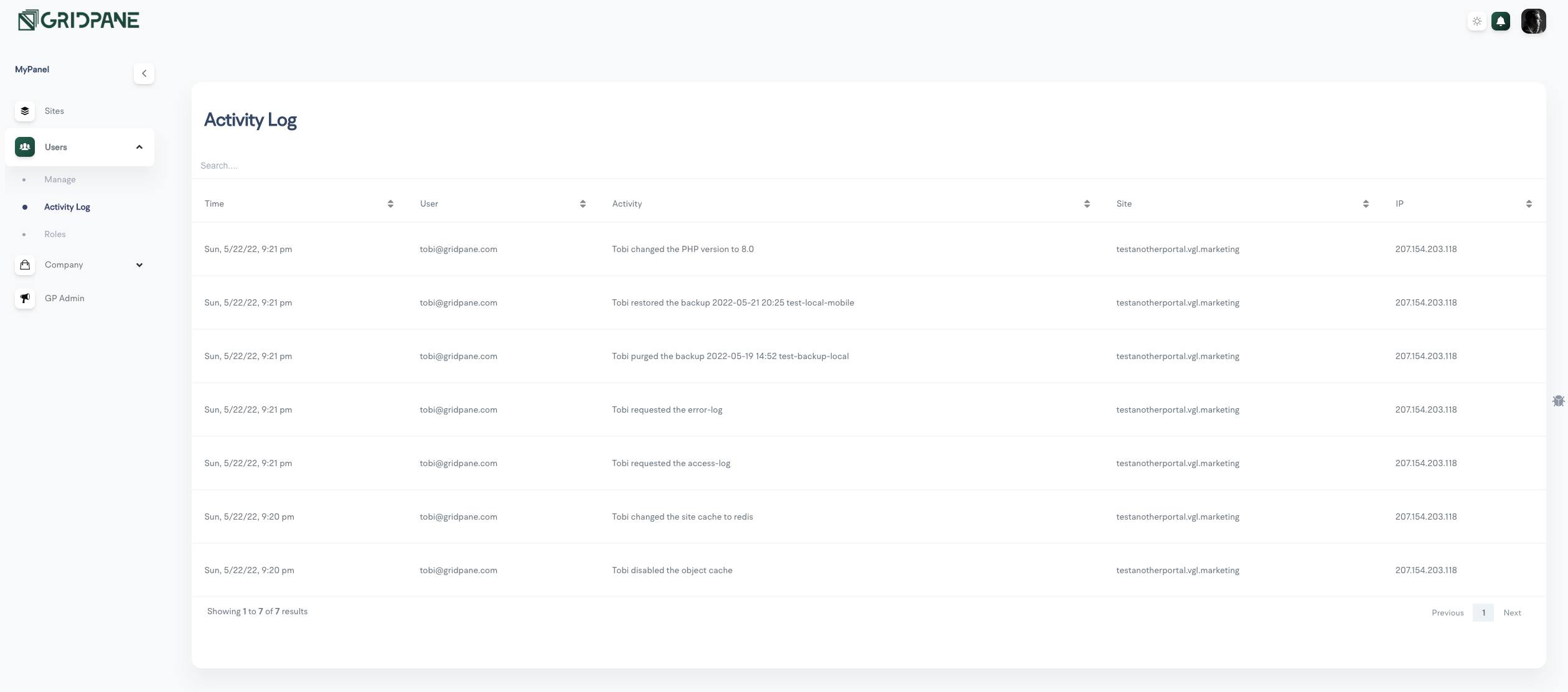
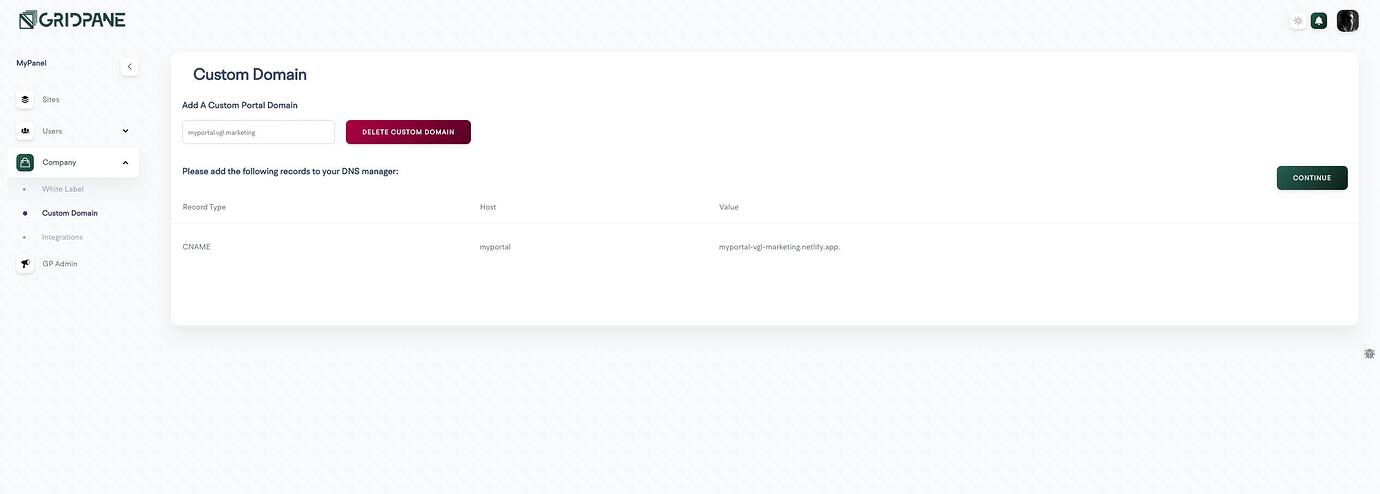
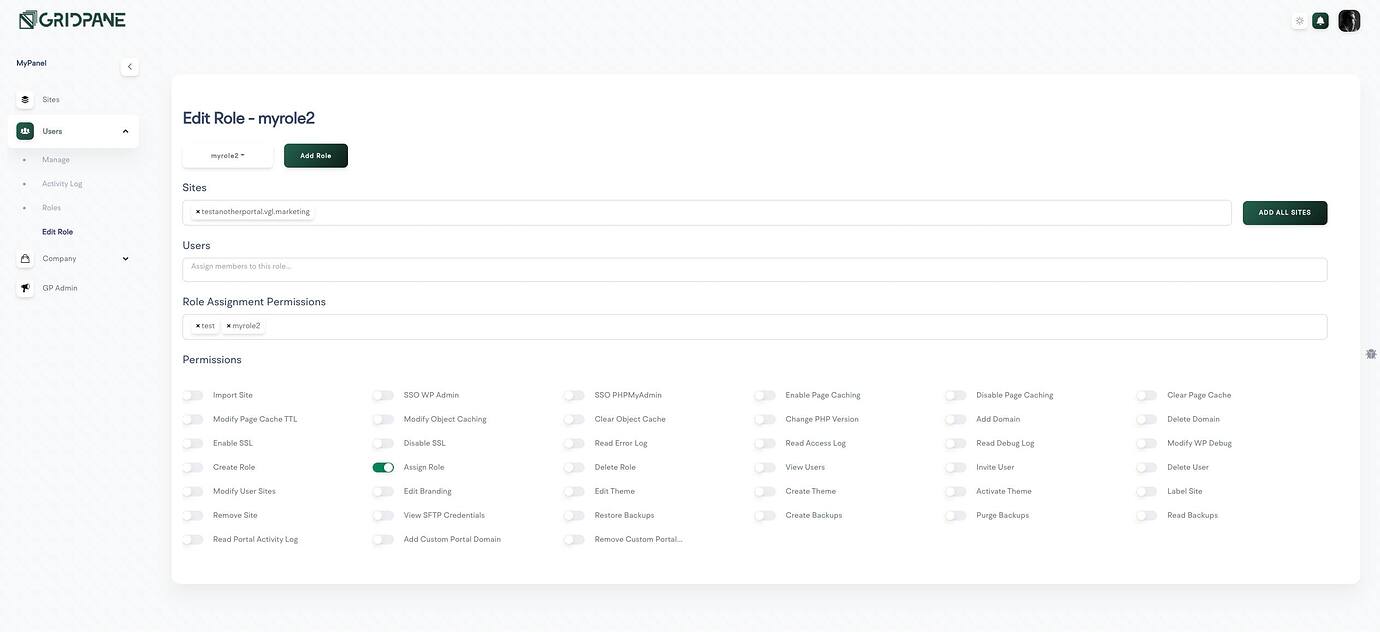
Using it now, I really like the simple style, easy to use and fast. it’s a Cpanel killer for sure.
Great job guys and congrats. PanelPress will soon surpass Cpanel expensive soft.