
Introduction
The first month of 2022 has already flown by. Our developers have pushed a truly epic set of code changes both for new features and in preparation for upcoming feature releases, and we’ve also made numerous updates to our knowledge base, including a few new additions.
Here’s a rundown of some of the behind-the-scenes work that went on during January.
Table of Contents
Changelog
The changelog has been updated and can be viewed over on our roadmap here:
https://roadmap.gridpane.com/f/changelog/
There has been a lot of behind-the-scenes work by the development team this month. Hundreds of thousands of code changes have been made, many in preparation for releases to come. Details of all the fixes, improvements and new releases can be found in the changelog.
Code changes pushed
Approx 100,000 lines, across 59 files.
Notable Changes/Fixes
- Fixes for Single Sign-ON (SSO) failing
- Fixes for automatic backups purging
- OpenLiteSpeed fixes for HTML cache-control headers caching pages in browser, TLS 1.1 turned ON, and the OLS conf checking incorrect regex
New Releases
Last month’s updates include even further improvements to the way we do database rewrites, and how you can select to handle them when using any of the features that run them. We also published some new API endpoints.
Database Rewrites (Search and Replace)
Database Rewrite Options: Now, when you run a task such as provisioning an SSL, changing routing, cloning to a different URL, etc, you will be presented with the option to choose between Interconnect/IT and WP-CLI to run the database rewrites.
Fallback: Rewrites fallback to WP CLI and target specific tables where there’s an issue that myloader can’t handle. This will prevent
GridPane API
The following endpoints were released:
- GET /server/aws-lightsail/plans
- GET /server/upcloud/plans
- POST /server/aws-lightsail
- POST /server/upcloud
Newly Published Knowledge Base Articles
We published 2 new articles in January, and we also created a new page that links to all of the platform-specific documentation, laid out to match the UI, and make it easy to find specific documentation. It’s linked underneath the search bar on the Knowledge Base page, and for quick reference, you can view it here:
GridPane Platform Documentation
How to Setup Snapshot Failover™ with Cloudflare
Setting up Snapshot Failover™ with Cloudflare can be done using their load balancing feature. The setup is a little more complex it probably should be, but the process is now fully documented here:
How to Setup Snapshot Failover™ with Cloudflare
WordPress Performance: Common Questions and Answers
A short while back in the Facebook group there was a post that highlighted some common misunderstandings there are when it comes to “tuning” your server settings for performance. That resulted in a post in the community forum, and this has now been published as a public article that you can read here:
WordPress Performance: Common Questions and Answers
If you have further questions on the topic, please don’t hesitate to ask in the linked Community Forum post and we can continue to expand and improve upon this article.
Knowledge Base Updates
In addition to the two articles above, in January we published 2 new knowledge base articles and updated 28 existing articles. 3 of those updates were significant improvements and the rest are tweaks or small additions to existing content.
Major KB Article Updates
The following articles have had some major updates:
- Diagnosing Performance Issues and 504 Timeouts
- GridPane SSL Locks, Let’s Encrypt Rate Limiting, and What to Do if Your Website Get’s Rate Limited
- Working with the wp-config.php on GridPane and an introduction to user-configs.php
All of these articles are well worth the read and contain extremely useful information about managing the hosting side of your business.
Minor KB Updates/Improvements
The articles listed below have received some minor updates and/or improvements (no links as the impact of the changes are small and a re-read isn’t necessary).
- How to Create Server Level Redirects on OpenLiteSpeed
- Getting Started: Choosing Your First Servers and Common Server Questions
- Using the GridPane 7G Web Application Firewall on Nginx
- Configuring Fail2Ban to Prevent Brute Force Attacks
- Provision an UpCloud Server via API
- How to Open a Support Ticket
- Using GridPane Bundles
- GridPane Logs – How to Find Them and When to Use Them
- UpdateSafely 2.0
- Create and Set Your Backblaze B2 API Credentials
- Useful Commands for Managing GridPane Servers
- Why Can’t I Access My Server Stats (Monit) / PHPMyAdmin (PHPMA)?
- Connect a desktop MySQL client with a database by SSH as root
- Display WordPress wp-config.php from within GridPane
- New WordPress Website Build Configuration Settings
- Optimus Cache Prime – Cache Preloading
- Diagnosing Caching Issues
- How do I create cronjobs?
- GP CLI Quick Reference
- Changing a Website’s Primary Domain: Switch with an Alias
- Using GridPane Nginx FastCGI Page Caching
- Using GridPane Nginx Redis Page Caching
- How to Set a Custom Cache Expiry Time for a Specific Page on Your Website (Nginx)
- Exclude a Page from Nginx Server Caching
- Using GridPane Teams
Backups Announcement for February (in case you missed it)
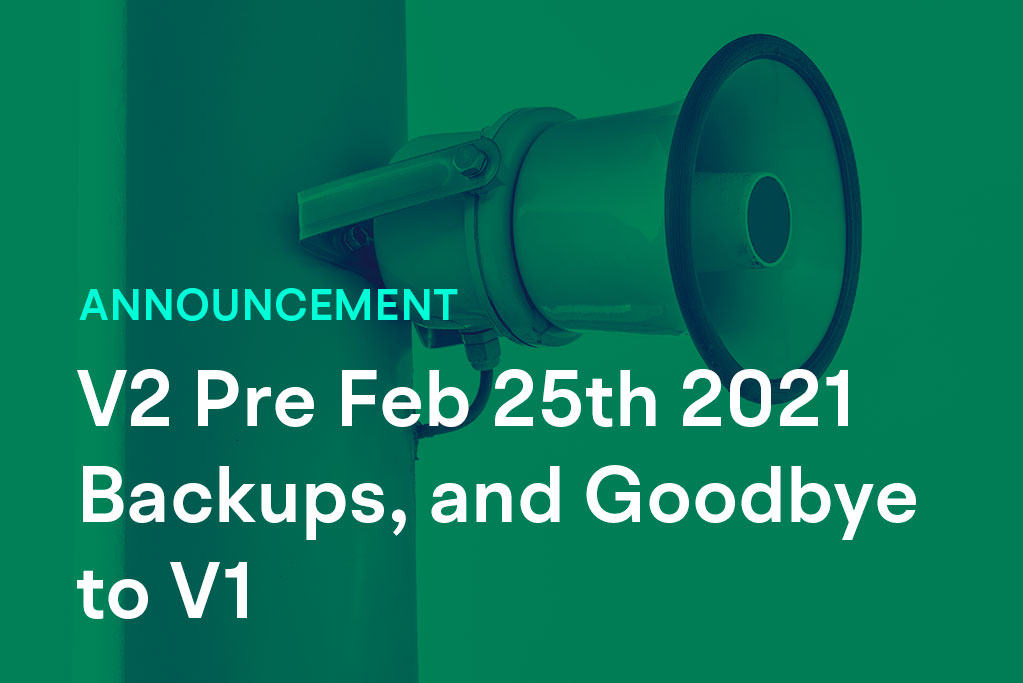
On Jan 31st we published an announcement on the blog regarding two important updates with GridPane backups:
1. On Feb 25th 2022, backups on the new V2 system that took place on or before Feb 25th 2021 will be purged. If you need to keep a copy of any of these backups you can export them for download before this date.
2. V1 functionality is being removed from the UI on this date too.
Full details can be found here:
Backups Announcements: V2 Pre Feb 25th 2021 Backups, and Goodbye to V1

New to GridPane?
Get started with our FREE Core plan today! We bring the software, you bring the hardware.