Create Fast, Secure WordPress Websites and Manage Them Easily With GridPane
Customize the way you deploy sites, then create a brand new website complete with a staging website, firewall, server page and object caching, DNS integration, and SSL certificate in just a few clicks.
Your Own High-Performance WordPress Servers in 15 Minutes

There are 5000+ data centers in over 130 countries.
- GridPane gives you the power to choose almost any VPS provider, anywhere in the world. Choose from the 1000s of data centers available and host your websites as close as physically possible to their largest source of visitors.
- We have built-in API support for DigitalOcean, Vultr, Linode (now Akamai), Amazon Lightsail, and UpCloud.
- You can also deploy GridPane to providers like Google Compute Engine, Hetzner, OVH. Just run one single command and you’re done.
Connect Your Services
Awesome API Integrations
- Create servers directly inside your GridPane account in just a few clicks with our server provider integrations.
- Take advantage of our Cloudflare and/or DNS Made Easy integrations to manage your DNS records directly inside your account.
- Provision A+ Grade SSL certificates BEFORE changing your DNS records, and provision Wildcard SSL certificates.

Website Management Made Easy
At GridPane you have full control and access to all of the tools you need to effectively manage your WordPress websites and create your own inhouse hosting offering that rivals any managed host.
Easily Create and Configure Websites
Pre-install Theme and Plugin Bundles
Create Blueprint Starter Websites
A+ Grade SSL Certificates
Wildcard SSL Certificates
Easy PHP Management
One-Click PHPMyAdmin Access
Cloudflare API Integration
Easily Move/Clone Your Websites
Clone ALL Websites to a New Server
Suite of Security Tools
Local AND Remote Backups
High Performance Caching
Redis Object Caching
Advanced Staging Features
Full Access to ALL of Your Logs
Full, Unrestricted Root Access
Secure SFTP Access
Easily Turn On WordPress Debug
PHP and MySQL Slow Logging Tools
GP-CLI and WP-CLI for Quick Management
Full and Hybrid Git Integrations
WordPress Multitenancy
Multisite Support and WP Ultimo Integration
Configure and Create Websites in Just a Few Clicks
GridPane allows you to configure all of the following when you create new websites so your preferred settings are all activated for you as your website is created:
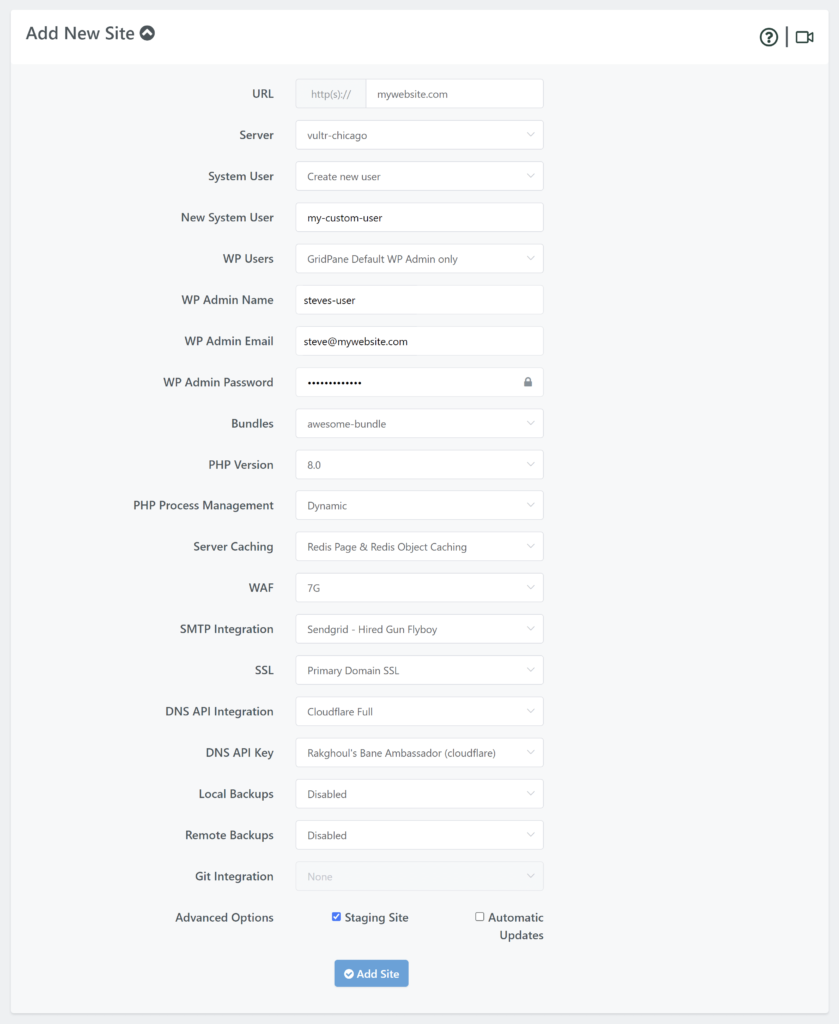
- Enter your website address
- Select your preferred server from the dropdown
- Easily create a brand new system user to keep your website secure and isolated from other websites on the same server
- Configure your new WordPress websites user roles
- Install and activate themes and plugins by installing a bundle
- Select your PHP version
- Select your PHP worker settings (our default is ideal for most websites)
- Configure server page and object caching
- Activate a Web Application Firewall
- Turn on our SendGrid integration for SMTP
- Provision an SSL certificate
- Turn on our Cloudflare or DNS Made Easy API Integration
- Activate and configure local and remote backups
- Configure a Git integration
Bundles: Auto Theme & Plugin Installation
Create Bundles
Use our bundles feature to create a set of plugins and theme/s that you can auto-install on your websites.
You can create multiple bundles for different types of projects, and you can use plugins/themes from the WordPress Repository or any other of your choosing as long as it’s stored with a direct download link.
Customize Your Installations
You can even choose to activate them to save yourself additional time so your websites will be ready to go the moment you login.
*Panel plan and above only.
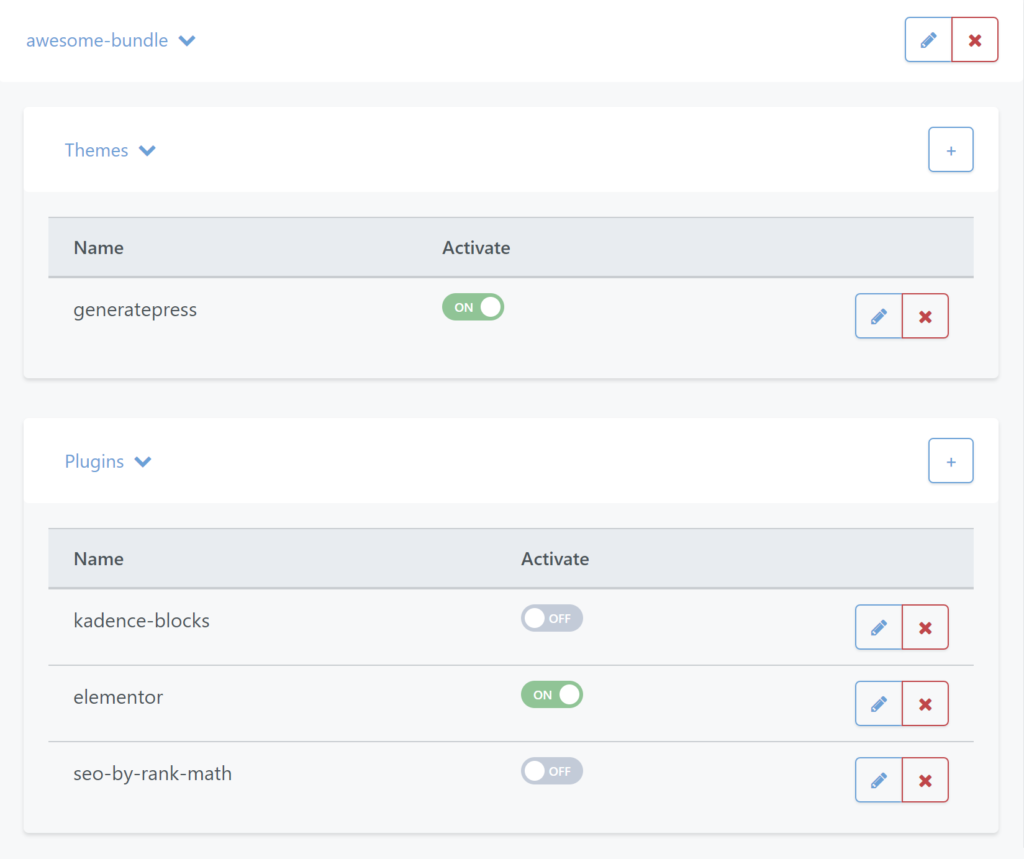
Create Blueprint Websites
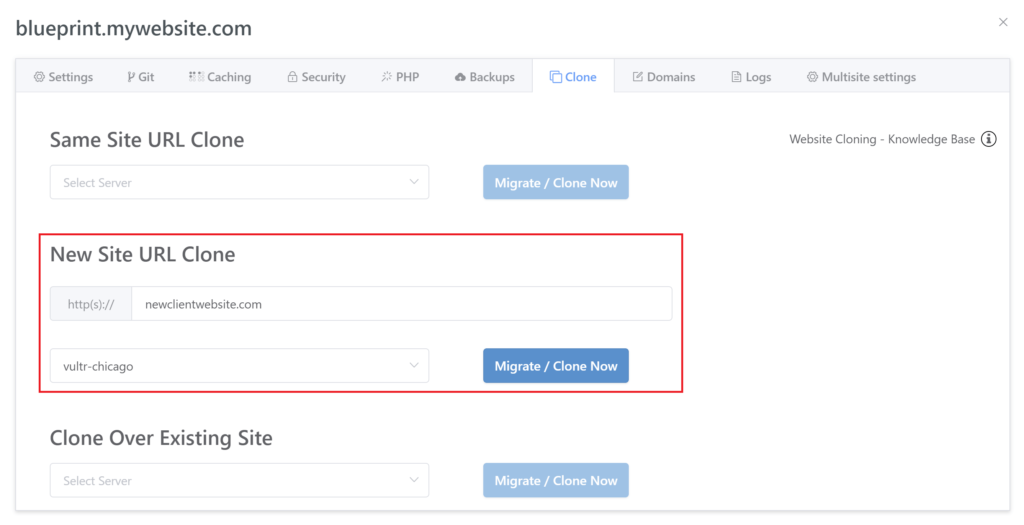
Creating blueprint (aka boilerplate) websites can save you a huge amount of time when starting new projects.
- Create base headers, footers, contact pages (with a basic contact form that can be built on), etc, within your WordPress site so your foundational work for each new website is already ready out of the box.
- Next, set up your security settings, PHP settings, etc, for your blueprint website inside your GridPane account.
When you’re ready to work on a new project, simply clone your blueprint and all of your settings will be ready to go!
Configure Local and Remote Backups
Good backups are like insurance… if insurance covered everything, cost practically nothing, and always paid out. They are the single most cost effective investment in your online presence that you will ever make.
Fully Configurable
You choose how frequently to back things up, all the way up to every hour. Who can afford to lose an entire day worth of work or data? Not the kind of WordPress pros that we built this for.
Local and Remote Backups
Backup your websites hourly, daily, weekly, or monthly directly on your server and to any or all of our supported third-party providers we integrate with.
Encrypted and Deduplicated
Our backups are extremely space-efficient and secure.
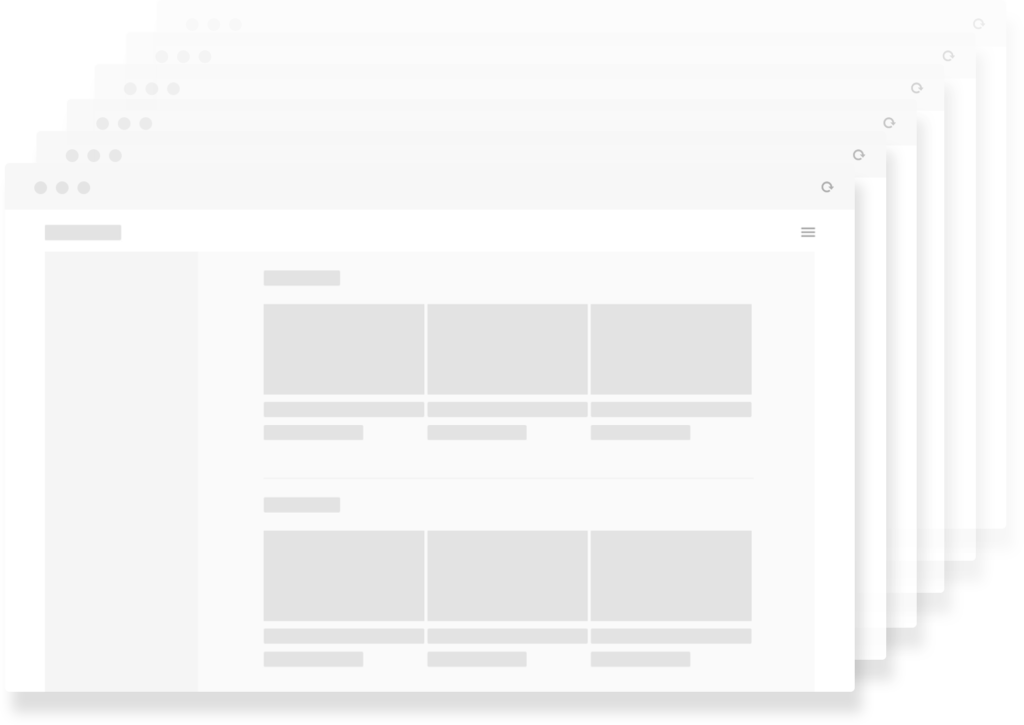
One-Click Staging Websites
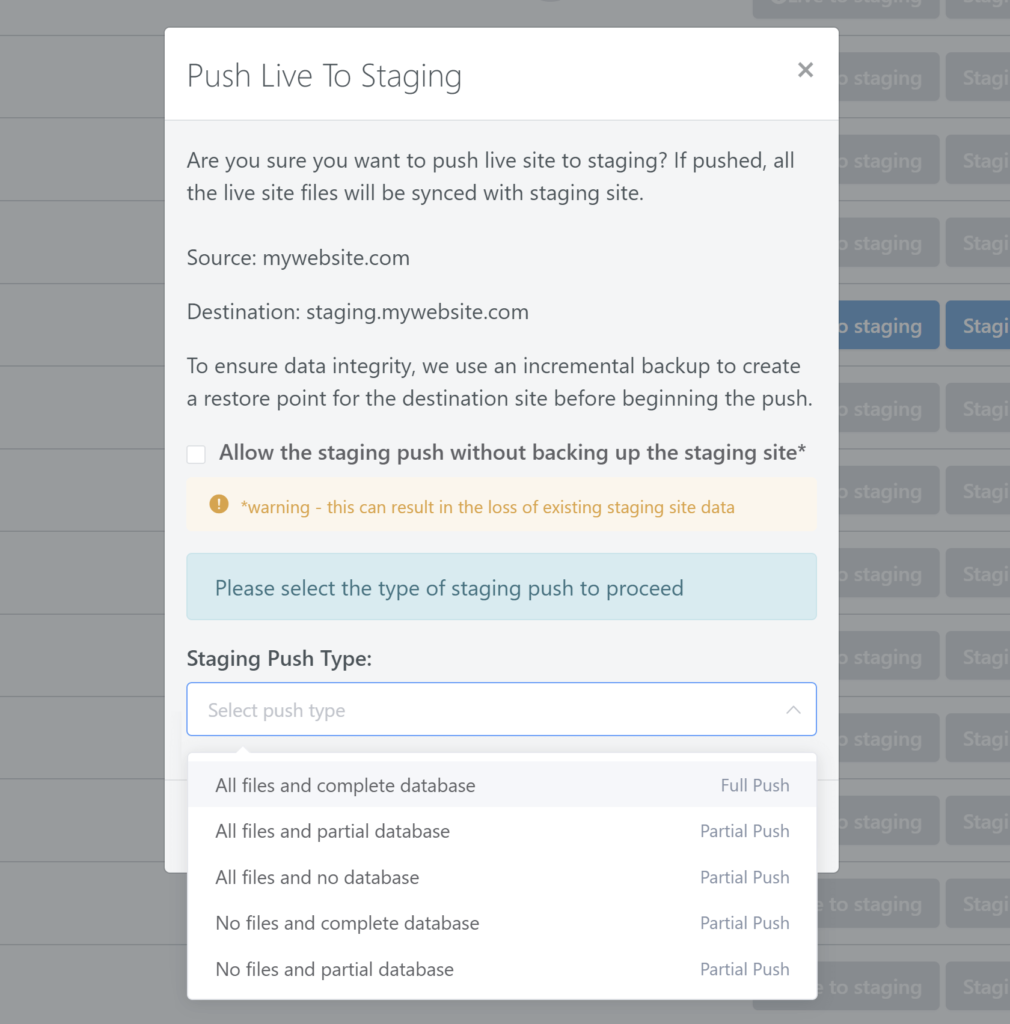
A staging website that exists in the same server environment as the production (live) website is perfect for testing and development.
GridPane staging allows you to test your WordPress plugin and theme updates on your staging website before updating on your live website and test your code and other dev work before setting it live into production.
Our advanced staging features allow you to:
- Push all files, database, and settings from staging to live and vice versa
- Push all files and only specific database tables
- Push all files but no database*
- Push only the database/specific database tables and no files*
*Developer Plus plan and above only.
Easily Move Websites With Our Exceptional Cloning Tools
With GridPane’s ultra-reliable cloning features you can easily:
- Clone a website from one server to another
- Clone a website from one domain to another
- Clone one entire server to another
- Create your perfect starter WordPress website and clone it for all your new projects
You can also copy over all of your site settings such as backups, security, PHP, and more. We’ll also take care of your database search and replace.
Managing your websites across multiple servers has never been easier.
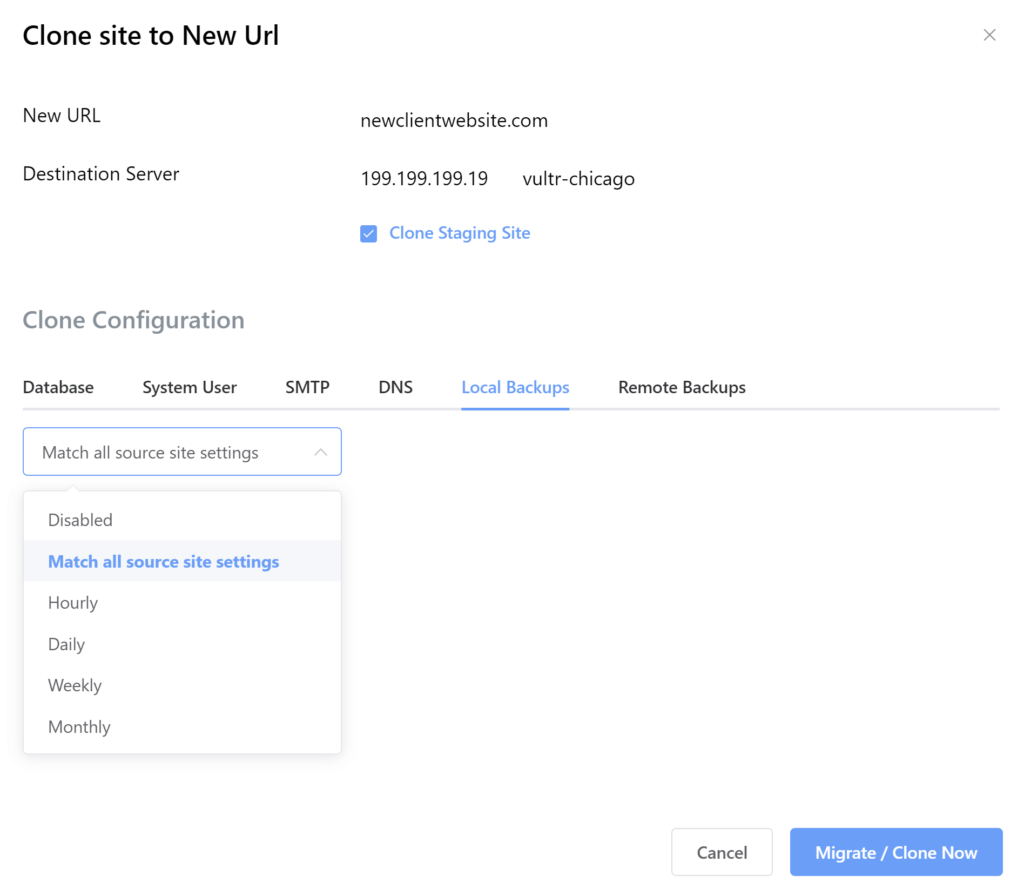
Easy PHP Management
GridPane sets ideal PHP defaults for almost all cases. For cases where you may need to tweak them, you have easy access to all of your PHP settings inside your dashboard, and you have easy access to change.
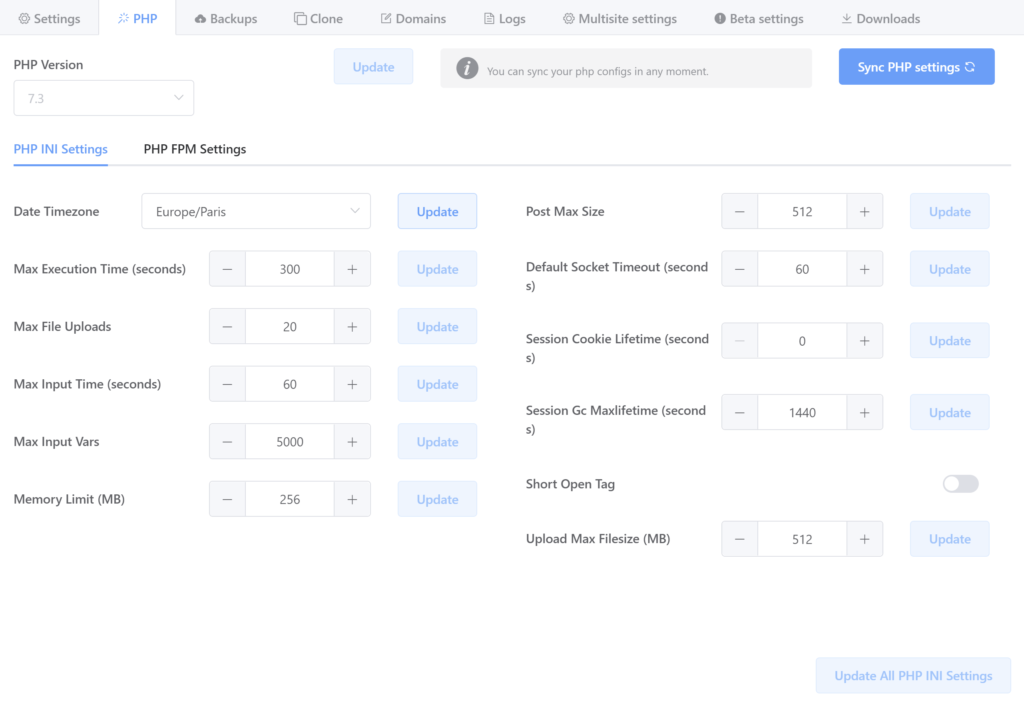
PHP Version
Easily change your PHP version at any time.
PHP INI Settings
Adjust your timezone, max execution time, memory limit, and more directly within your account.
PHP Worker Settings
Our default settings are ideal for most websites, but if you have a high-traffic site that requires some PHP process management fine-tuning, you can do this directly within the UI.
Serverwide PHP Settings
Customizable server-level PHP management.

One-Click PHPMyAdmin Access and Customizable MySQL Configuration
Secure PHPMyAdmin
GridPane offers easy, one-click access to PHPMyAdmin. Simply click the database icon next to your websites, and our platform will securely log you into your databases.
You have the same one-click access to your staging websites.
Configurable MySQL
You can also configure your MySQL settings with our GP-CLI, and even run MySQLTuner.
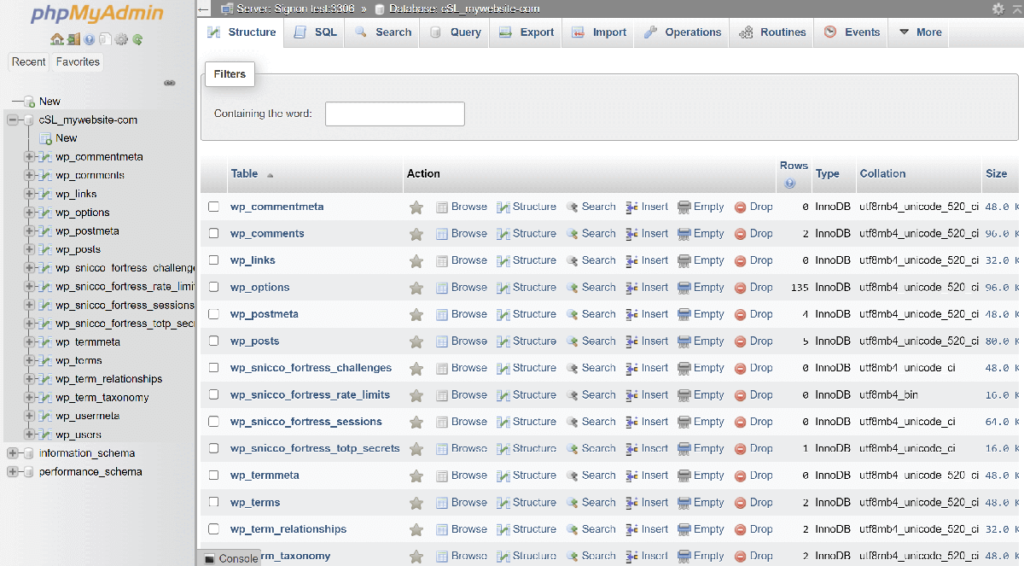
Full Access to ALL of Your Logs
Unlike most managed hosts, no logs are withheld from you at GridPane.
Error Logs
Each website has it's own error log as well as one-click WP Debug and logging to help make troubleshooting WordPress issues quick and simple.
Access Logs
Your website and server access logs are all available in just a few clicks within your GridPane account.
Everything Else!
Website and server logs are all available to you, and there are no restrictions.
Snapshot Failover™

Snapshot Failover™ is a proprietary high availability setup that allows you to clone all of the sites on one server over to another server and set a syncing schedule for those paired servers of as little as one hour.
Couple this with automatic DNS failover and you can ensure your websites stay up and running even when your provider has an outage that impacts an entire datacenter.
While not a true HA solution, Snapshot Failover™ covers certain outages better than traditional failover setups and makes it simple to ensure a working clone of your most important websites is standing if your primary server ever experiences an outage.
*Developer Plus plan and above only.
Advanced Git: Full and Hybrid Integrations
GridPane allows you to easily connect a Git repository to your websites and even auto-deploy on commit. We offer two different integration types, and you can even configure your own scripts to run at the server level and/or site level before deployment and the site/server level after deployment.
*Developer Plus plan and above only.
Full Git Integration
Our full integration is what most users will be familiar with, and with this WordPress core, plugins, and themes are all managed via Git. The entire codebase is immutable and so WordPress updates can only be made via Git deployments.
Hybrid Git Integration
Our hybrid integration is for those of you who only want to handle specific plugins and themes via Git. Unlike the full repo as described above, the hybrid repo is not immutable, so WordPress core and any other themes and plugins not set in your repo are handled the traditional way inside the WordPress dashboard.

WordPress Multitenancy
*Developer Plus plan and above only.
Multitenancy is the ideal solution for building a WordPress-based SaaS. Your websites will share a central immutable codebase on a per server basis that’s managed via Git, but will each have their own PHP resources, database, and uploads folder like your regular WordPress websites, and can be scaled independently of one another.
This feature allows you to build your own WordPress-driven version of a SaaS platform like Wix and Squarespace.
You can easily create different Git repositories to offer different website packages, including functionality such as WooCommerce and Learning Management Systems (LMS), which is a notoriously bad idea on WordPress multisite.
This approach allows sites to be split across as many servers as needed, spreading “risk” across many baskets instead of everything being on the same server, same database. You can even add sites to their own individual servers, which means multitenancy also works for WooCommerce and other complex websites which can be a disaster when running inside one multisite installation.
- Multitenancy runs on an immutable code base that is managed via Git.
- All multitenancy network sites have their own database, system user, and PHP resources, which means they are isolated from one another and can be scaled individually.
- Multitenancy sites can run on their own individual servers.
- Multitenancy sites are far more secure than a traditional multisite installation due to the immutable codebase, separate databases, separate uploads folder, and server-level isolation.
- Multitenancy is ideal for offering e-commerce and other advanced, resource-intensive functionality that is a nightmare in a traditional multisite installation.
GP-CLI and WP-CLI for Quick Management
At GridPane we have our own custom CLI (GP-CLI) with 100s of commands to make managing your websites and servers from the command simple and easy. With it, you can perform maintenance tasks in record time, along with tools like WP-CLI baked in.
With GP-CLI you can easily:
- Run all WP-CLI commands for your websites
- Configure PHP, MySQL, Redis, Nginx, and OpenLiteSpeed
- Customize your notifications
- Create whitelists for our security measures, firewalls, and more.
For the few power users who write bash, you can easily automate your own custom tasks with our CLI.
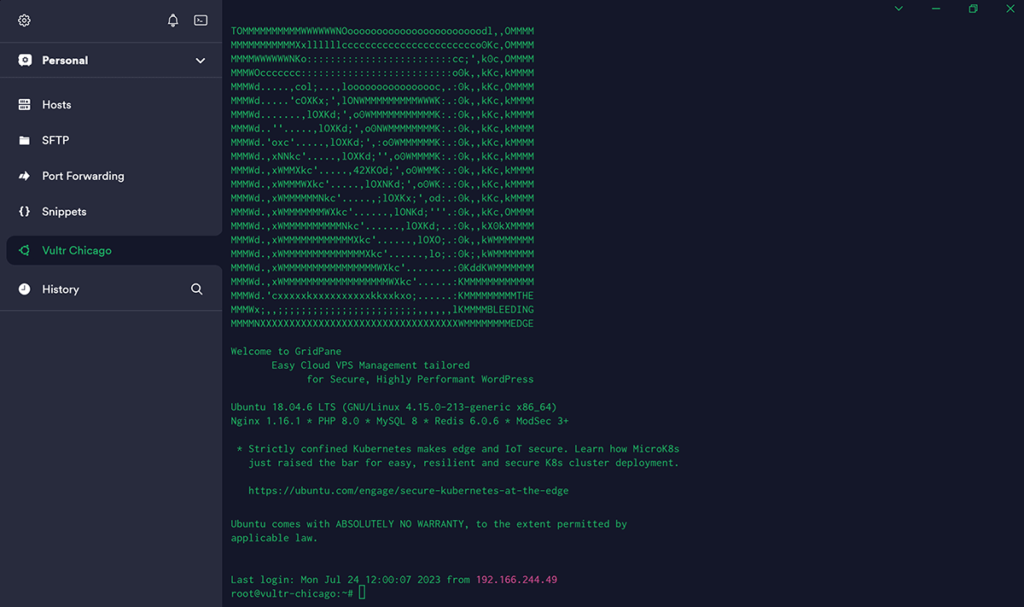
World Class Support
GridPane has built a stellar reputation over the years in no small part due to our excellent support. Our team is available 24/7, we have an active community forum for all things WordPress, and one of the largest hosting knowledge bases that exists.
Massive Knowledge Base
We've invested over $100,000 into creating one of the most comprehensive knowledge bases that exists in the hosting world. Our clients love it and you will too!
Community Forum
Our community forum is a tremendously valuable resource for common questions, troubleshooting, discussing strategy for different projects, and more. Our support team is active here 24/7.
Support Ticket System
Our Developer Plus and Agency plans include access to our support desk and ticketing system. Our response times are extremely fast for emergency issues, and we offer world class support.
*Developer Plus plan and PeakFreq servers.
