Introduction
The move to self-managed WordPress hosting with GridPane offers performance and freedom unmatched by any other host. The move to your own servers also brings a learning curve that will make you a better WordPress professional, but does require a little time to learn the ropes. Much of that learning curve is covered in the articles outlined below, and here you’ll learn the fundamentals of choosing the right servers and gaining stellar WordPress performance.
These articles cover the fundamentals. For further reading, check out the performance section of our knowledge base here:
Knowledge Base: Performance
Part 1. Choosing Servers
If you’re brand new to managing your very own servers, then these two articles will cover all the questions you’re likely to have, and probably some that you didn’t know to ask. There is a huge amount of knowledge contained within these articles, and they are well worth the read.
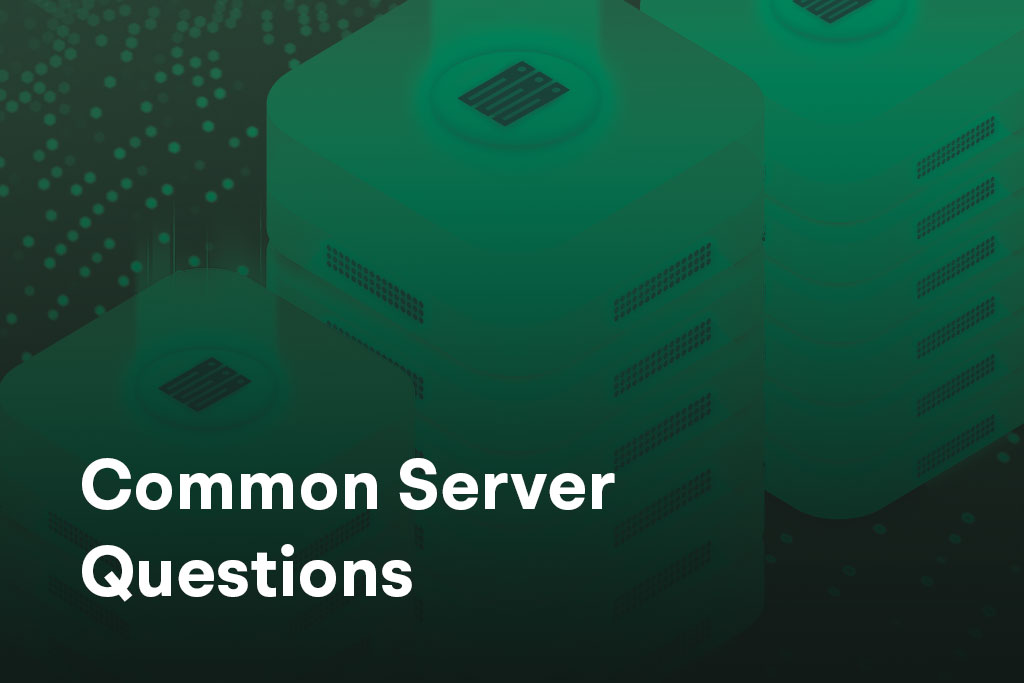
1. Getting Started: Choosing Your First Servers and Common Server Questions
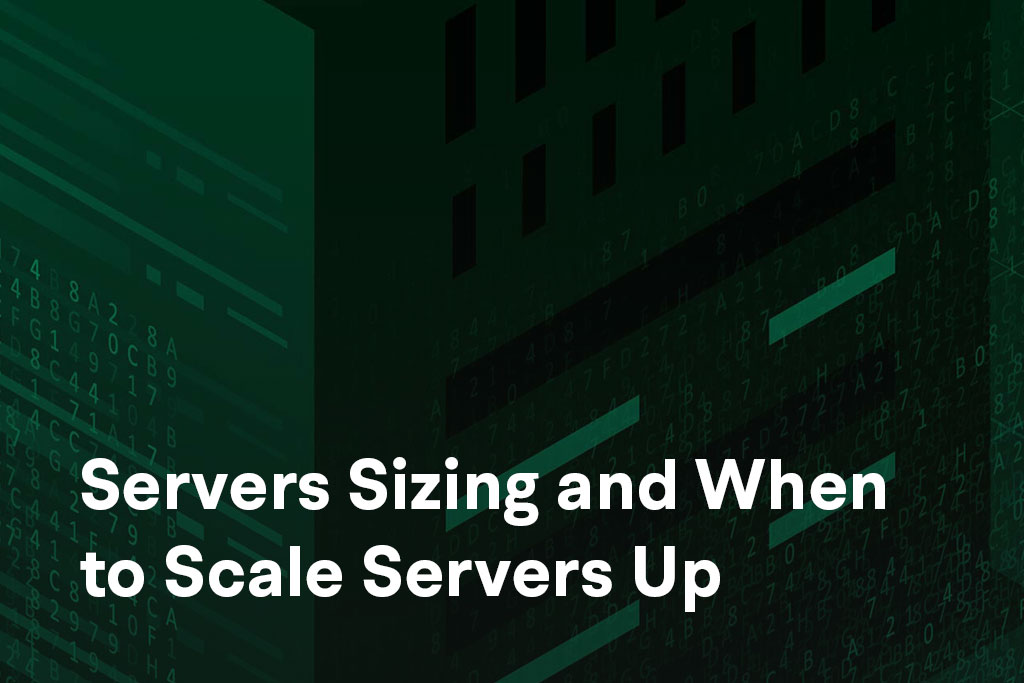
2. What Size Servers to Choose and When to Scale Servers Up
Part 2. WordPress Performance
With GridPane you have far more control and far more options to tweak and fine-tune your WordPress settings. However, when coming from a managed host where your options were close to zero, the sheer amount of settings within our dashboard can sometimes seem overwhelming. The first 3 articles below should cover all of your questions.
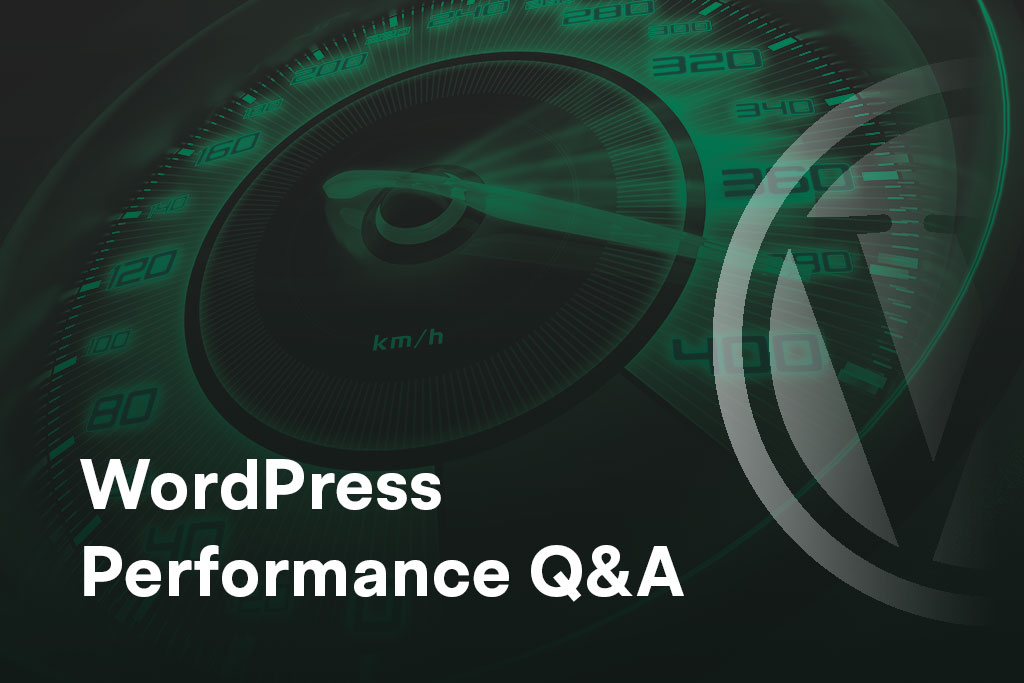
1. WordPress Performance: Common Questions and Answers
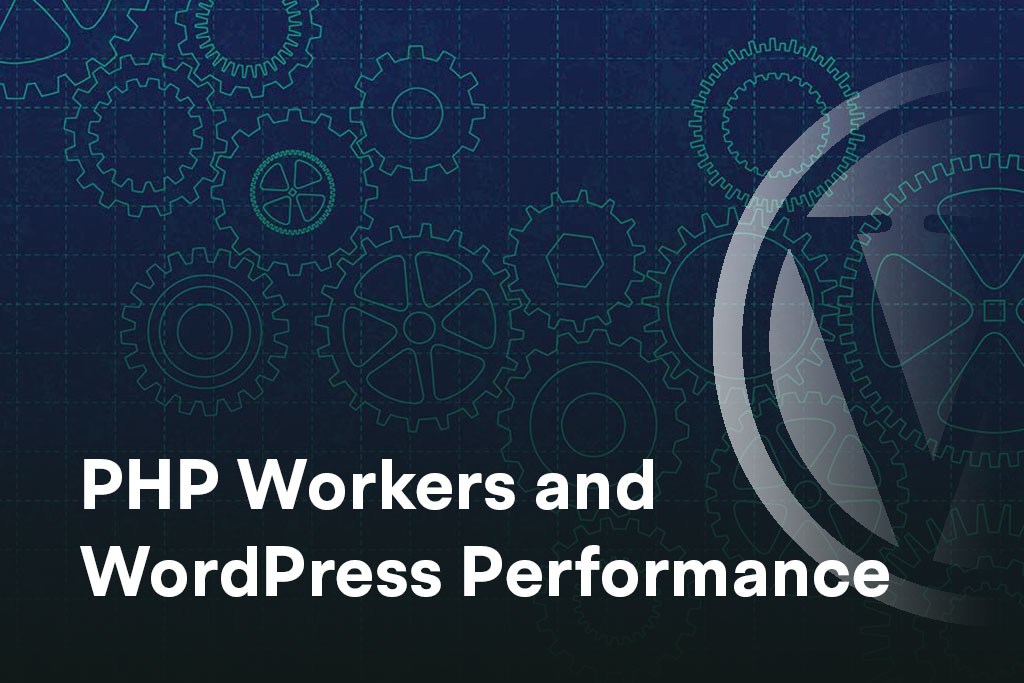
2. PHP Workers and WordPress: A Complete Guide for Better Performance
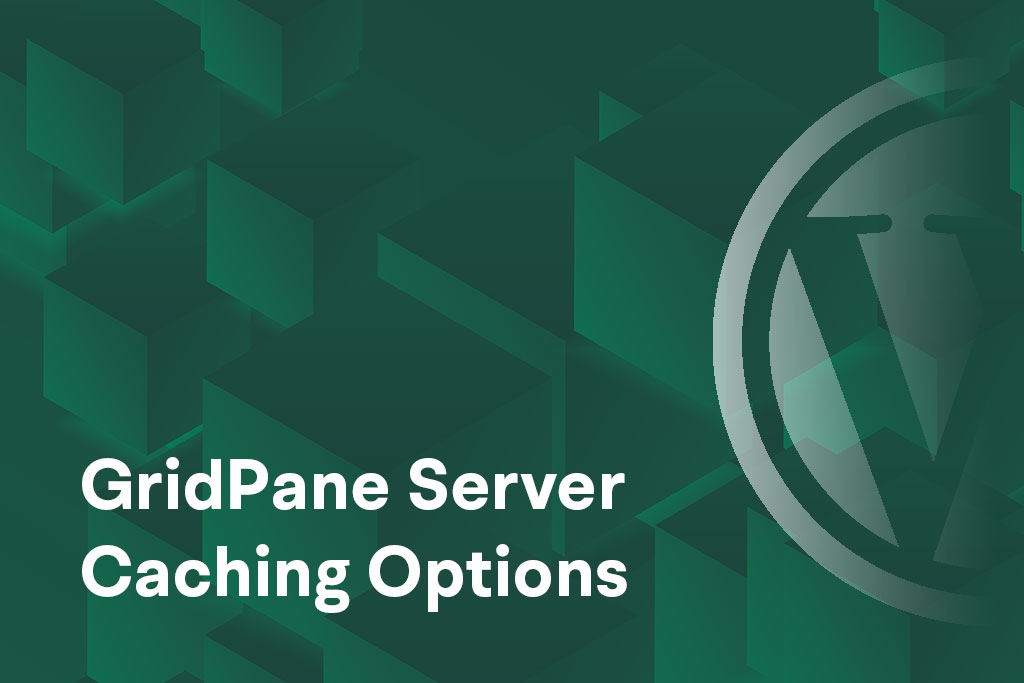
3. An Introduction to GridPane Server Caching Options

4. Working with WooCommerce on GridPane

5. Scaling Your WaaS Network: Advice for WP Ultimo, and Multisite vs Multitenancy
Part 3. Diagnosing Performance Issues
The 504 article below is THE guide for troubleshooting WordPress performance issues and timeouts. This and the mitigating attacks article below will help you become confident, competent, and independent in your self-managed WordPress hosting journey.
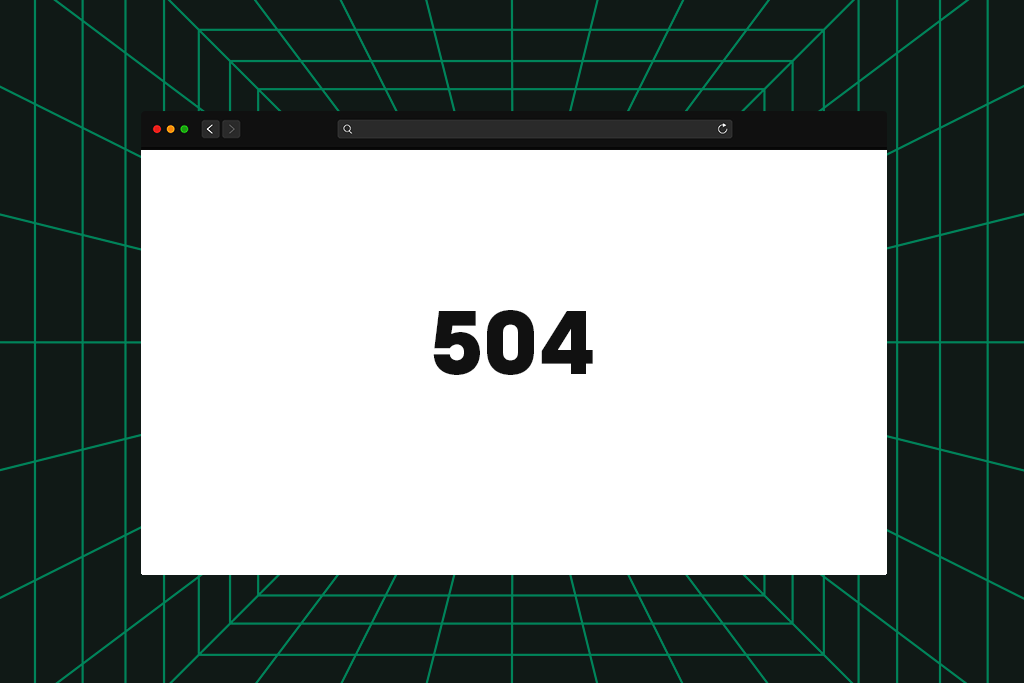
1. Diagnosing 504 Timeouts and Performance Issues
Further Reading
There are numerous other ways that you can improve your website’s performance. A fast hosting stack, server level caching, lean codebase, and fast CPU, RAM, and disk are all necessary to peak performance. Beyond this, how secure your websites are will also play a major role in preventing bad traffic take up unnecessary server resources.
You can learn more about security here: WordPress Security Step by Step
You can view our performance related articles here: Knowledge Base: Performance

