When you visit your site, if you have SSL toggled on, you should see a padlock next to the URL:
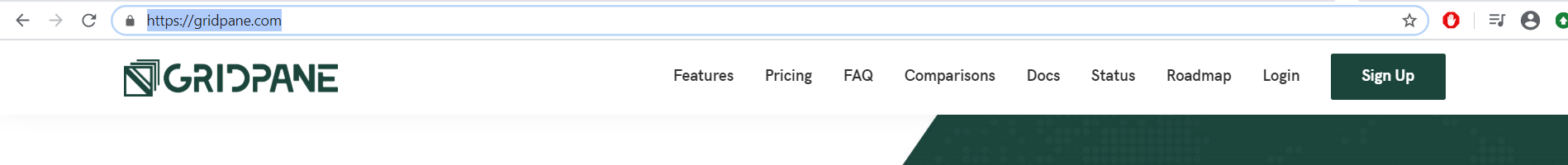
If you don’t and see this instead:
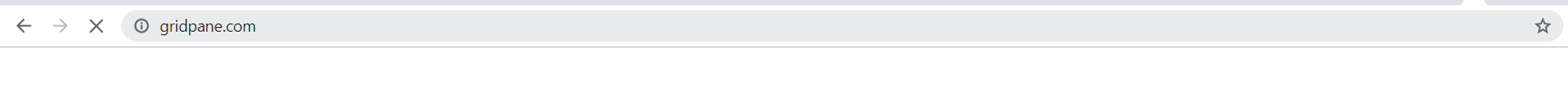
It means you have mixed content on your site, you have most of the assets loading via SSL, but you’ll have some not loading via SSL.
A great resource for determining why this is happening is:
Sometimes WhyNoPadlock doesn’t pick up on the error if it is a slow loading asset. In that case you can also use Google Console:
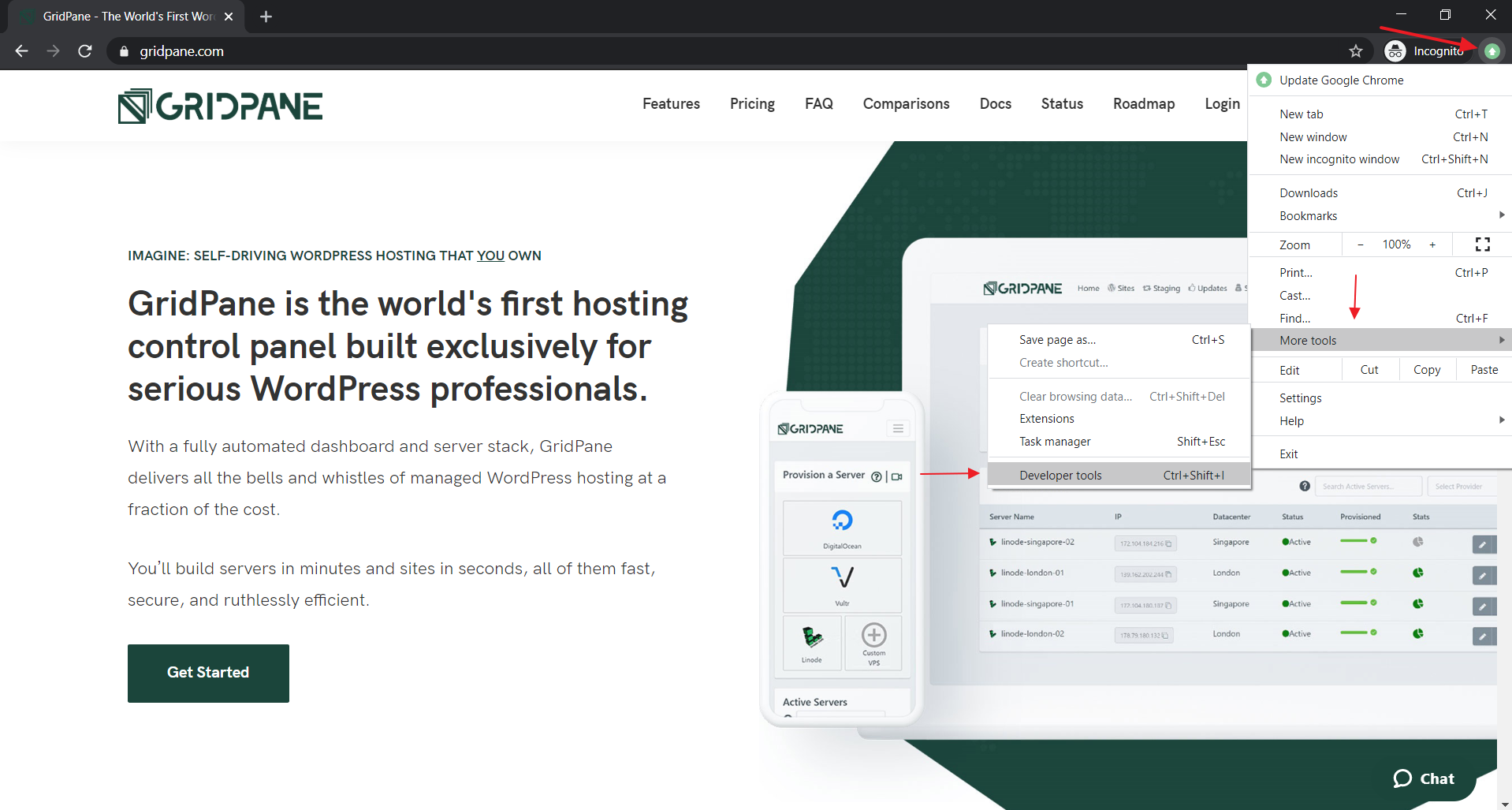
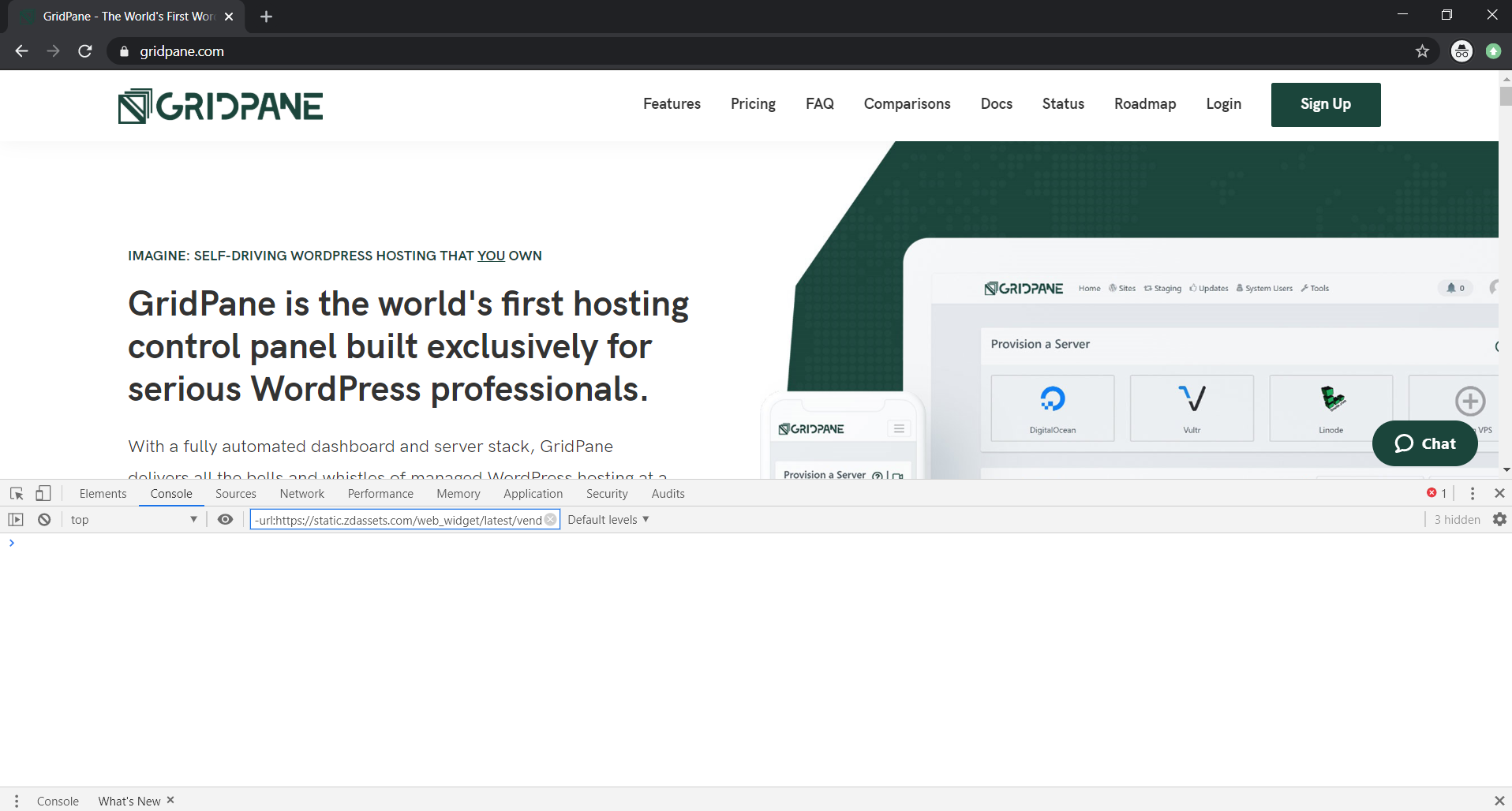
You would see something like the below message:

The solution to this issue is to change links the http to https.
