Introduction
On July 3rd 2024 we released a new ID format for backup buckets at AWS s3, Backblaze B2, and Wasabi. This change was introduced to ensure that you can easily re-add credentials to a website again if you disable them for any reason, or add new API credentials and continue using the same bucket.
This article details when you may need to use the legacy format in the future when attaching a remote storage option to your websites.
When Should You Use the Legacy Format?
The legacy format can be used via a simple checkbox when configuring your remote backup options for a website. This should only be used in the following use cases:
- If you want to restore a backup from an alternative source taken using the older, now legacy format.
- You want to check what backups are available from the past, taken using the legacy format.
- You’re re-adding the same keys back after removing them for any reason.
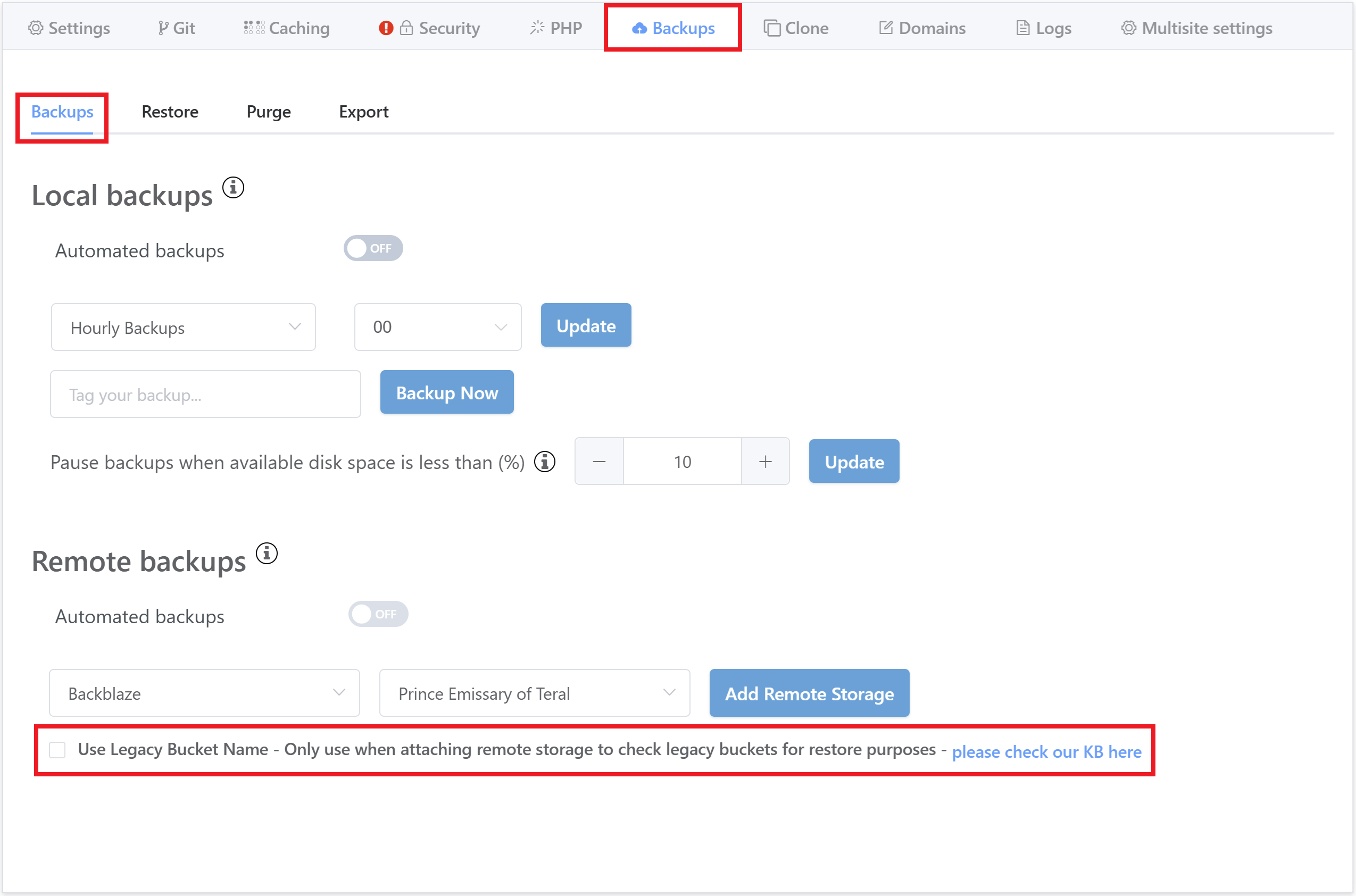
Backup Bucket UUID Formatting
For all remote backups that were configured before July 3rd 2024, these are now following the legacy backup Universally Unique Identifier (UUID) format:
gridpane-backups-${UUID}In this case, configured specifically means adding a remote backup provider to a website, not simply modifying the purge options, or storage threshold settings, etc of an already configured website.
This has no effect on the backups taking place on these sites, and they will continue to work as normal.
New UUID Format
For July 3rd 2024 onwards, each time you add a remote storage provider to a website, it will follow the new format:
gridpane-backups-${s3_secretkey:0:8}-${UUID} 