Rank Math and Yoast are both excellent and popular SEO plugins, but they also need some configuration for Nginx.
Fortunately, GridPane already has rules in place for these two plugins so they will work right out of the box once activated 🙂
Reported Rank Math Issue
If you’ve migrated a website in that has Rank Math installed and active, but your sitemap is giving a 404, you may need to deactivate and reactivate the plugin to sync it back up. We’ve had one report of this on support. We’ll update this article in the near future with more information.
A Few More Notes
Yoast doesn’t give a notice about Nginx, but Rank Math specifically says the following (regardless of whether the appropriate rules are in place), and we’ve had a few people contact us on support about it:
“Since you are using NGINX, add this code to your NGINX configuration file if your Sitemap pages are not loading or you can ask your hosting support to add it.”
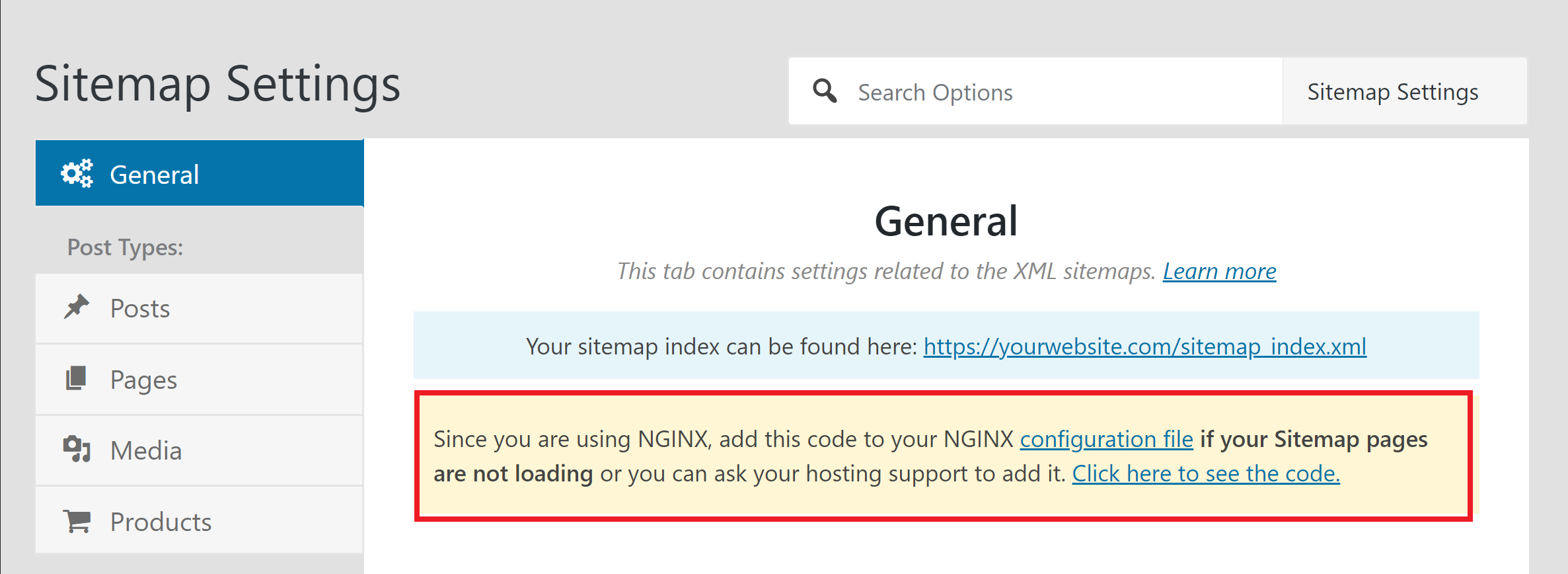
You can confirm if your sitemap is up and running by clicking through to it via the link on your Rankmath settings page, or by typing out yourdomain.com/sitemap_index.xml
If you do find that your sitemap isn’t showing up, please shoot a message to support to let us know (include your site url and server IP).
You can also checkout Rank Math’s troubleshooting article for more details on their known sitemap issues:
https://rankmath.com/kb/fix-sitemap-issues/
For Yoast, you can checkout their guidelines here:
https://yoast.com/help/xml-sitemaps-nginx/
