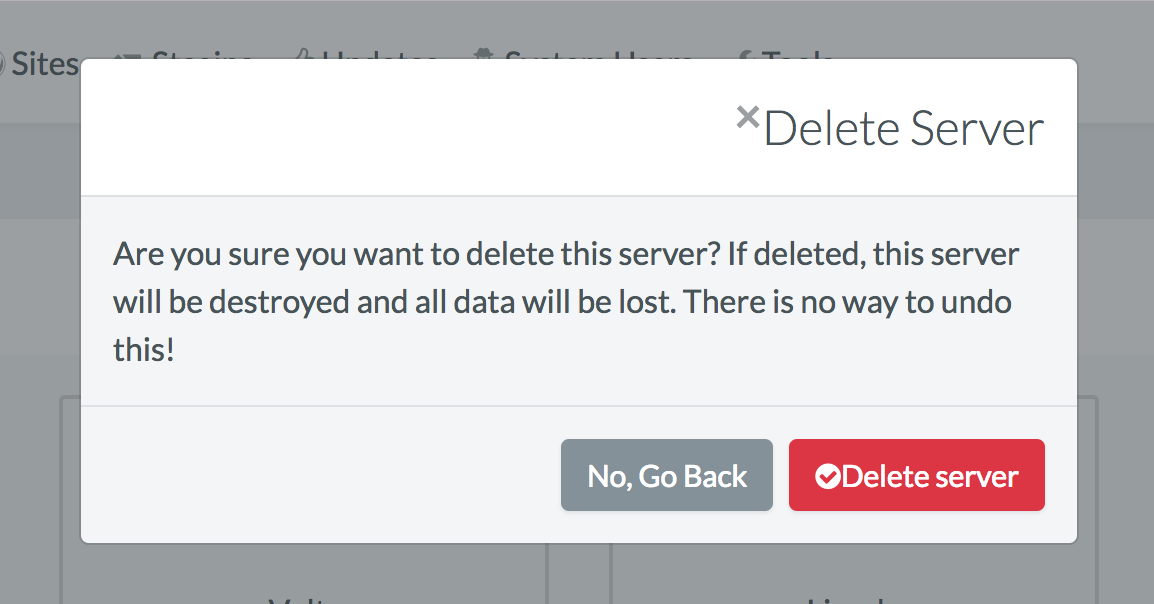Deleting an Active Server from your GridPane dashboard is easy.
If the server was created using a Cloud Provider API, deleting it from your GridPane dashboard will also destroy it.
If the server was created using the Custom VPS provider script, deleting it from GridPane will only remove it from your dashboard. You will need to log in to your account at the Custom VPS provider and use their control panel to destroy it.
Step 1. Go to the GridPane Home page
The list of Active servers is located on the GridPane home page. Click Home from the GridPane main menu to navigate there.
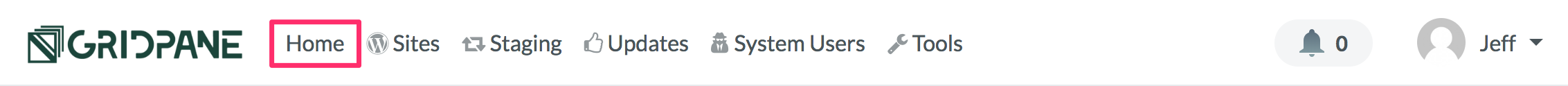
Step 2. Locate and Click the Delete Server button
In your Active Servers list click the Delete Server button located to the right of the server row. The button has an X icon.
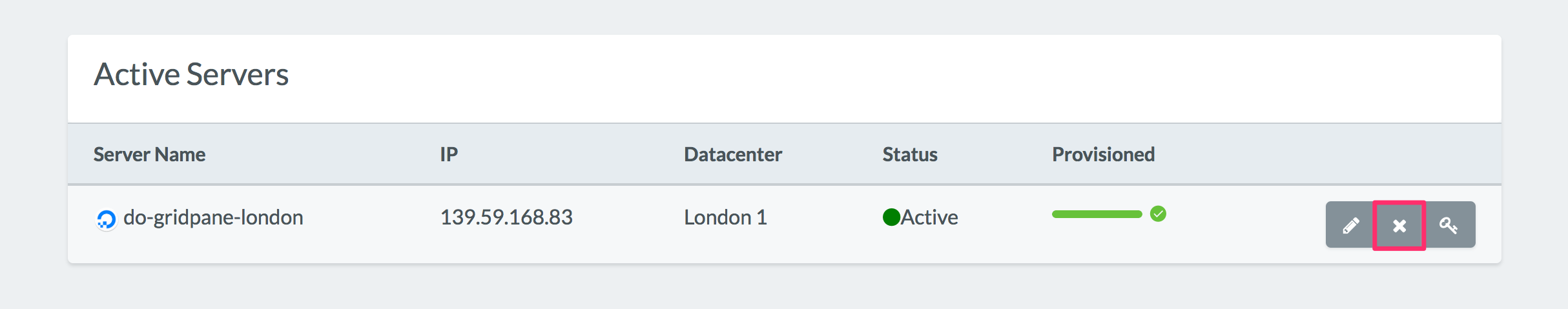
Step 3. Delete the Server
A pop up modal will appear asking for confirmation of your desire to delete the server. If you delete the server then all data will be lost. There is no way to undo this action.
To delete the server click the red Delete Server button.