Introduction
Out of the box, GridPane always uses a PHP version that is currently supported. There’s also the option of setting your preferred version of PHP as your default when creating new sites by changing your preferences inside your account settings. For more information, please check out the following article:
New WordPress Website Build Configuration Settings
Below we’ll look at how you can change the PHP version of an existing WordPress site from inside your GridPane account.
PHP 8.0 End of Life Notice
PHP 8.0 has already reached it's "end of life" (EOL), which means that it is no longer supported or receives security updates. PHP 8.1's support EOL was November 25th 2024, and will cease getting security updates on December 21st 2025. We strongly recommend you always an up-to-date and supported version of PHP for all of your websites.
Step 1. Open Your Websites Configuration Modal
Head over to the Sites page of your GridPane account, and click on the name of your website to open up the website configuration modal:
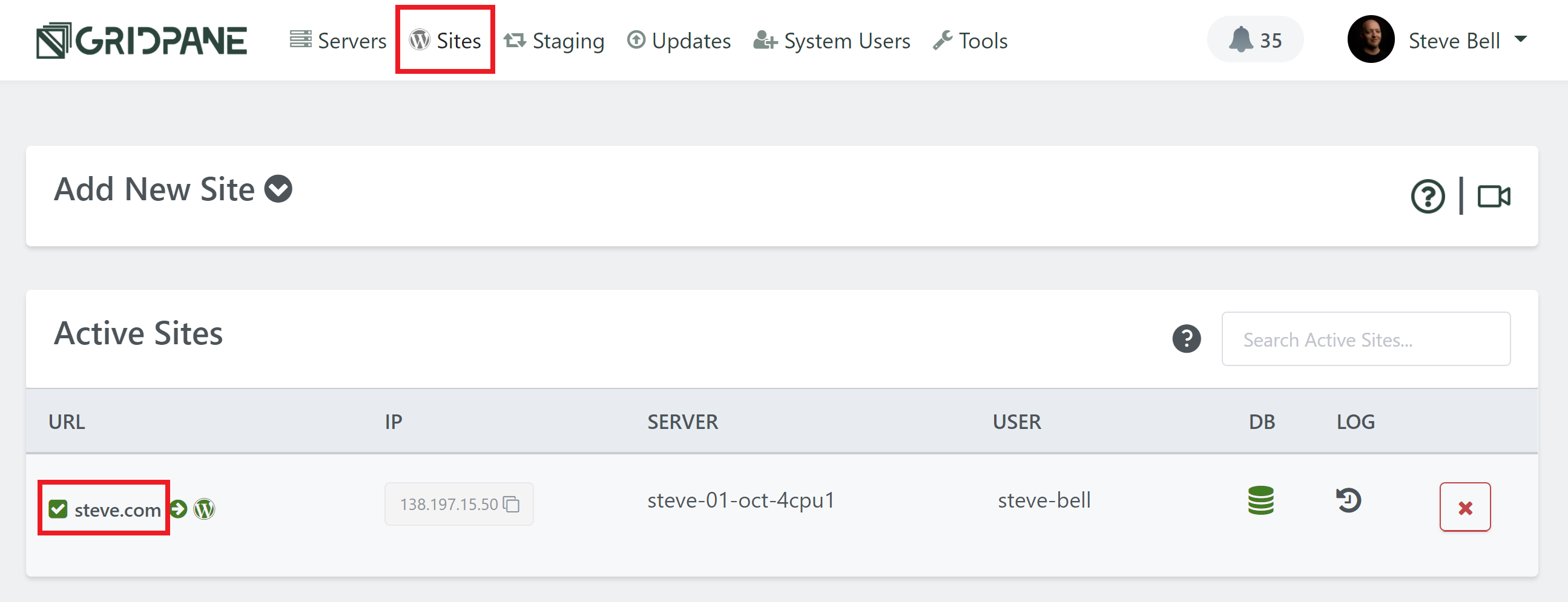
Step 2. Switch PHP version
Now the website configuration modal is open, click through to the PHP tab, and at the top you’ll see your current PHP version. Clicking this will dropdown other available PHP versions you can choose from.
Select the one you wish to change to, and then click the Update button:
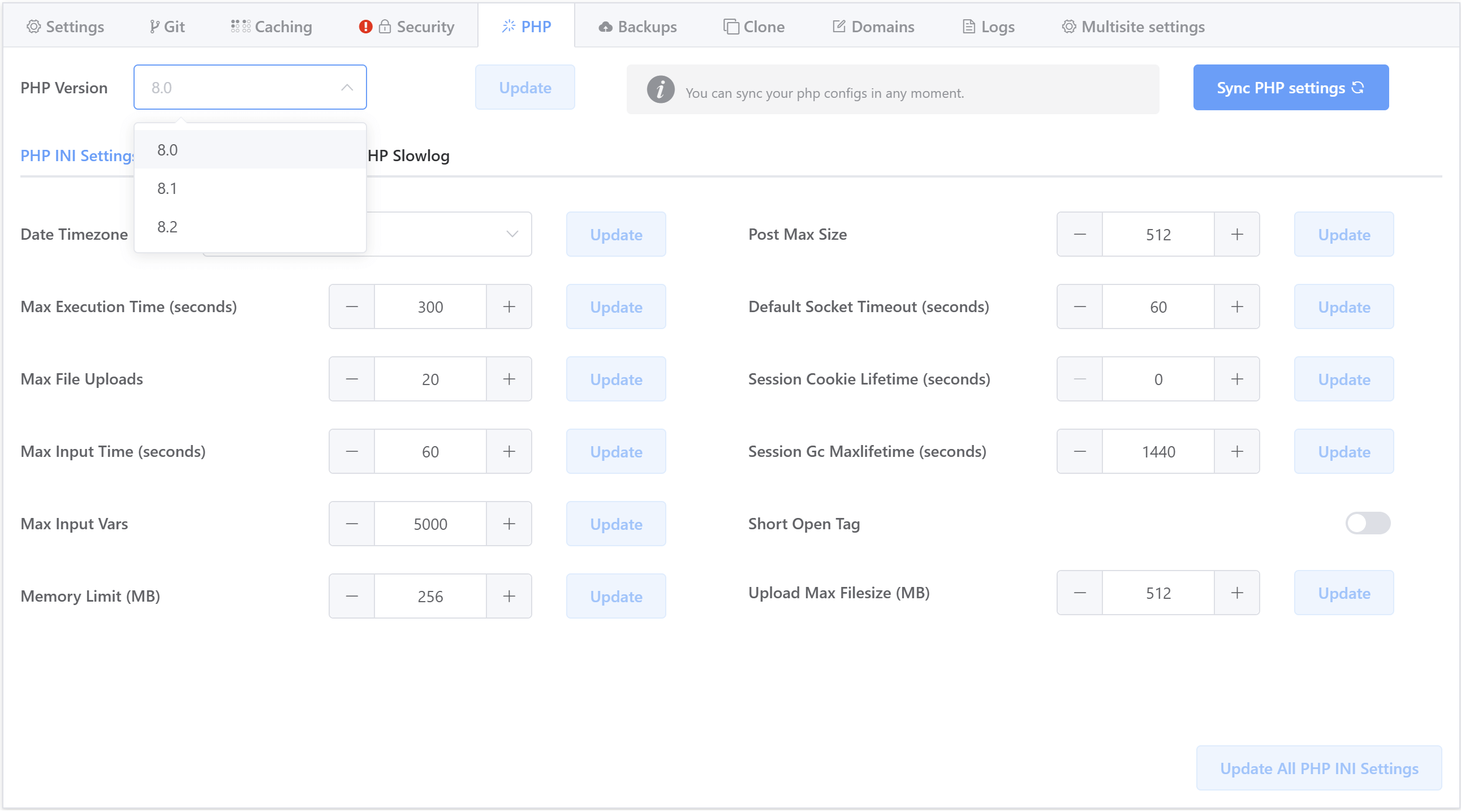
The process is quick, and once complete, you’re all set.
