As we announced in our previous update, this is the first of many regular, monthly updates to come (though I’m hitting publish a lot later than originally intended!).
We’ll keep them short and sweet, covering what we’ve been working on, as well as any knowledge base updates that you may be interested in.
Here we’ll be covering:

GridPane 360
Our 360 Preemptive Support service core functionality has been completed and integrated into the application.
A huge thank you to the original pilot group who signed up, and for your patience while we worked through the more complex aspects of the development. For those who have signed up originally.
So what is 360?
Preemptive Support “360” is OUR version of what we believe true managed WordPress should actually look like. It allows us to offer site-specific support in a holistic, sustainable way.
360 allows our team to see your site and server problems BEFORE they become critical.
Our systems will monitor your websites, servers, and notifications, and should we identify any issues, we’ll automatically create a support ticket for our team.
If your websites go down in the middle of the night, we’ll know about it and begin working to resolve it, so you can sleep easy knowing that we have your most important websites covered.
This includes:
- Website uptime monitoring and remediation
- Proactive server monitoring and remediation
- Proactive notification monitoring and remediation
- Server onboarding & full server health audit
- Bi-annual server review & optimization
Discounted pricing is available during the initial launch. You can learn more about it here:
https://gridpane.com/360-support/
The knowledge base enrollment guide is also available here:
Changelog
Notable updates of course include all of the 360 app and script implementations, but with this, there are also new Slack notification options that are available to everyone for monitoring your servers:
- Nginx
- MySQL
- OpenLitespeed
- Redis
- Fail2Ban
- PHP 7.1
- PHP 7.2
- PHP 7.3
- PHP 7.4
- Filesystem/Disk
- System Load Average
- System Memory Usage
- System CPU Usage
- Swap Memory Usage
- Ramdisk Usage
- SSL Renewals
- Automated Backups
These are available inside your account settings:
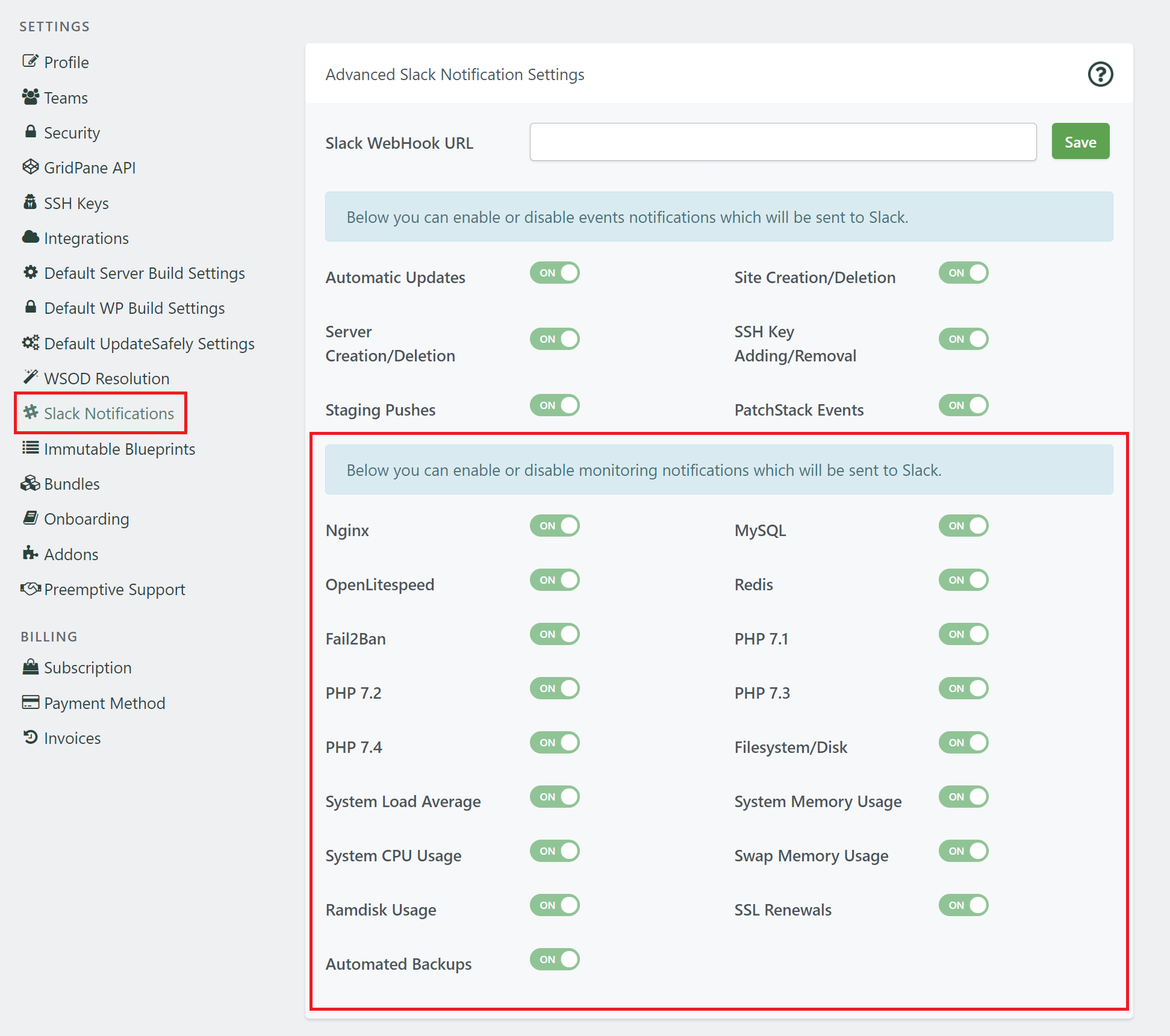
Course Updates
We largely covered this in our previous post, but the new Infinite Infrastructure course was released, and all other courses were moved over to our new LMS.
If you’re a member of one of these courses, you can now access them all in one place by resetting your password here:
https://studyethic.com/dashboard/
Currently, only Infinite Infrastructure is publicly for sale, but all the remaining courses will be available in the future.
Knowledge Base
Lots of minor updates as per usual, but the two newly published articles may be of interest to many:
1. Easily Connect to Your Servers with Termius
If you’re interested in an excellent (and free) SSH client that you can use to easily manage all of your servers, you should check out Termius.
Read it here:
https://gridpane.com/kb/easily-connect-to-your-servers-with-termius/
2. Working with WooCommerce on GridPane
This is a pretty extensive article covering multiple topics related to WooCommerce based on things that we regularly see in support and on Facebook. It covers:
- Part 1. Migrating WooCommerce
- Part 2. Server Recommendations & Scaling
- Part 3. Caching and PHP Settings Recommendations
- Part 4. The Rest API and Fixing 403 / 405 Errors
- Part 5. Product Downloads
- Part 6. Staging/Failover challenges
And if you have any feedback you think would be valuable for this article, please do let us know!
Read it here:
https://gridpane.com/kb/working-with-woocommerce/
Until next time!
Steve

New to GridPane?
Get started with our FREE Core plan today! We bring the software, you bring the hardware.