Introduction
To ensure that our application can connect to your servers, you may need to whitelist our IP addresses. This is especially true for providers that use a firewall or strict API access controls.
Server Status
If our application can’t connect to your server, you will see a notice on your account Server page that says “Disconnected” along with a red dot (see the Important box below for more info). If we can’t connect via API, you may see “Connected” with an orange dot – this one is nothing to worry about, it just means we can’t delete the server at the provider from within your GridPane account.
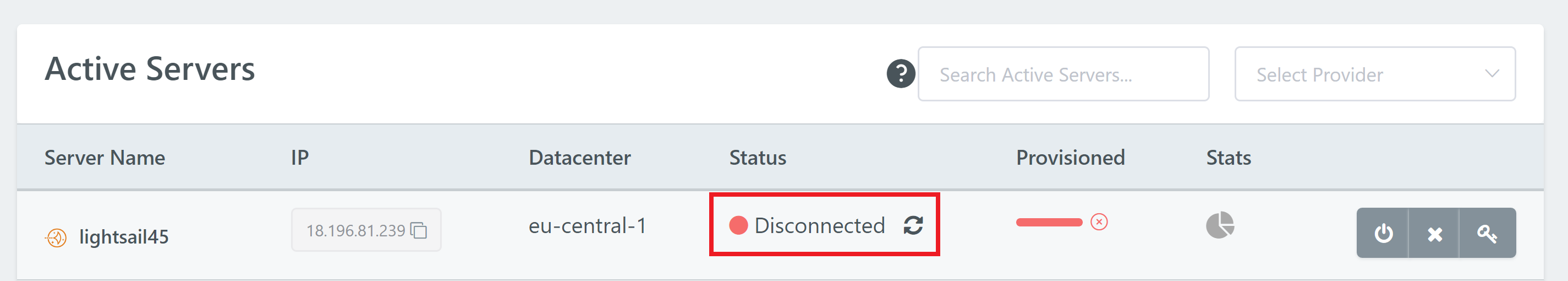
Failover
Also, if you’re using our Failover system, we’ve seen one provider (Genesis Hosting) have an overly zealous firewall, and they have not only banned our application IP address, but they also banned the Failover setup source server IPs from accessing the destination server, thus causing syncing between the two servers to fail.
Whitelist Our IP Addresses
To whitelist us, head to your firewall setup and add the following IP addresses to your whitelist: 35.199.11.215, 130.211.115.235, 35.245.53.150, and 34.105.87.182.
DigitalOcean and Vultr
Once you’ve added your API keys to GridPane, creating new servers should generally work correctly out of the box.
If, however, you’ve set up a cloud firewall at either DigitalOcean or Vultr, you may need to whitelist our IP addresses in order to spin up a server.
Please check out the following articles from each provider for more information regarding their firewalls.
DigitalOcean
https://www.digitalocean.com/docs/networking/firewalls/how-to/
Vultr
https://docs.vultr.com/vultr-firewall
At Vultr, you’ll also have to add the IPs under the API Access Control as well which you can find here: https://my.vultr.com/settings/#settingsapi
IMPORTANT
This is important to ensure that our application can communicate with your servers and your provider. It can also affect your server status on your Servers page within your account. You can learn more about what the different server-status colors mean and how to troubleshoot them in this knowledge base article:
Server Status and the GridPane Token
