Introduction
PeakFreq is our new fully managed WordPress service in partnership with Vultr, and we’re making the most sought-after high-performance cloud servers available to everyone.
We’re passionate about WordPress and we’ve spent over 5 years building the right tools to make highly-performant, secure, and reliable WordPress hosting available to everyone.
With PeakFreq, we’ve made this even easier. Whether you’re an experienced developer or just getting started working with WordPress, our software combined with Vultr’s hardware offers the most cost-effective managed WordPress service on the market.
Learn more here at PeakFreq.io.
Information
Our PeakFreq service lives inside of the GridPane dashboard, and a GridPane account is needed to use this service.
Features Included With PeakFreq
All servers are built on our latest Ubuntu 22.04 stack.
Core Plan and PeakFreq
The following features are included with PeakFreq servers:
- All features in our Core plan
- Support ticket access for PeakFreq servers
- Server monitoring is hooked into our systems and channeled to our support team
- Our local and remote backups
- Our standard staging features
- Our cloning features
There are also no website limits on PeakFreq servers.
Panel Plan and PeakFreq
For Panel plan users, all of the features listed above under the Core plan and all your current Panel plan features are included, as well as:
- Snapshot Failover*
*Both the primary and failover servers need to be PeakFreq servers.
Developer Plans and Above
For Developer, Developer Plus, and Agency accounts, PeakFreq includes all features that your account includes.
PeakFreq Managed Hosting vs GridPane Self-Managed Plans
The primary differences between PeakFreq managed hosting and our Self-Managed plans are:
- PeakFreq is a managed service. This means we monitor your servers, and take an active role in their management.
- Like Cloudways, the primary competitor to this new service, we pay for these servers directly, and then lease them to you.
- The scope of support is slightly different, and we will take care of some basic server tasks that you would otherwise need to take care of on our self-managed plans.
- On Core and Panel plans, PeakFreq servers get ticket access to our support team.
- PeakFreq unlocks some features that are not available on our Core and Panel plans (details in the section above).
That all said, the primary reason you should add new PeakFreq servers is to access the fastest CPU cores available AND get proactive server monitoring and management for one low fee.
PeakFreq Scope of Support
Our full scope of support article can be found here:
Our PeakFreq service has its own addendum within this article, detailing some additional support items which include:
- Management of your server via Vultr
- Migrations from your current provider to PeakFreq
(Limits apply, additional white glove migrations can be purchased) - The installation of IonCube Loaders on your servers on request
- We will create general page caching exclusions for you on request
- We will create basic 7G WAF whitelist rules for you on request
- Initial debug for 403, 500, 502, 503, and 504 HTTP errors
- Resource monitoring that includes server resources, microservice health, server load, and file systems issues. *It does not include individual site monitoring or optimization. We are not responsible for your site(s) codebase.
Our support team may require action to be taken on your part. This may include – but is not limited to – freeing up disk space, reducing the number of sites on a server (due to support tickets being created due to too few resources on your server), or moving sites to a bigger server.
PeakFreq Support Tickets
Core and Panel plan accounts have access to support tickets for PeakFreq servers.
Full details on how to get support for your account can be found here:
Getting Support for Your Account: How to Create a Support Ticket
Server Monitoring
As these servers are part of our managed service, our systems are hooked into them, monitoring for alerts and resource usage that could result in serious issues (for example, disk space filling up to 100%), or site performance plummeting.
These notifications are channeled directly to our support team so that we can help resolve issues before they become critical.
Monitoring includes server resources, service health, server load, and file systems issues. It does not include individual site monitoring.
PeakFreq Billing Information
Payments
Like many IaaS providers, PeakFreq payments are taken in the form of upfront deposits, and this credit is then applied to your account for this service.
Server Billing Information
You can view your PeakFreq-specific billing information by opening your account settings (click your name in the top right-hand corner) and then selecting billing from the left-hand menu:
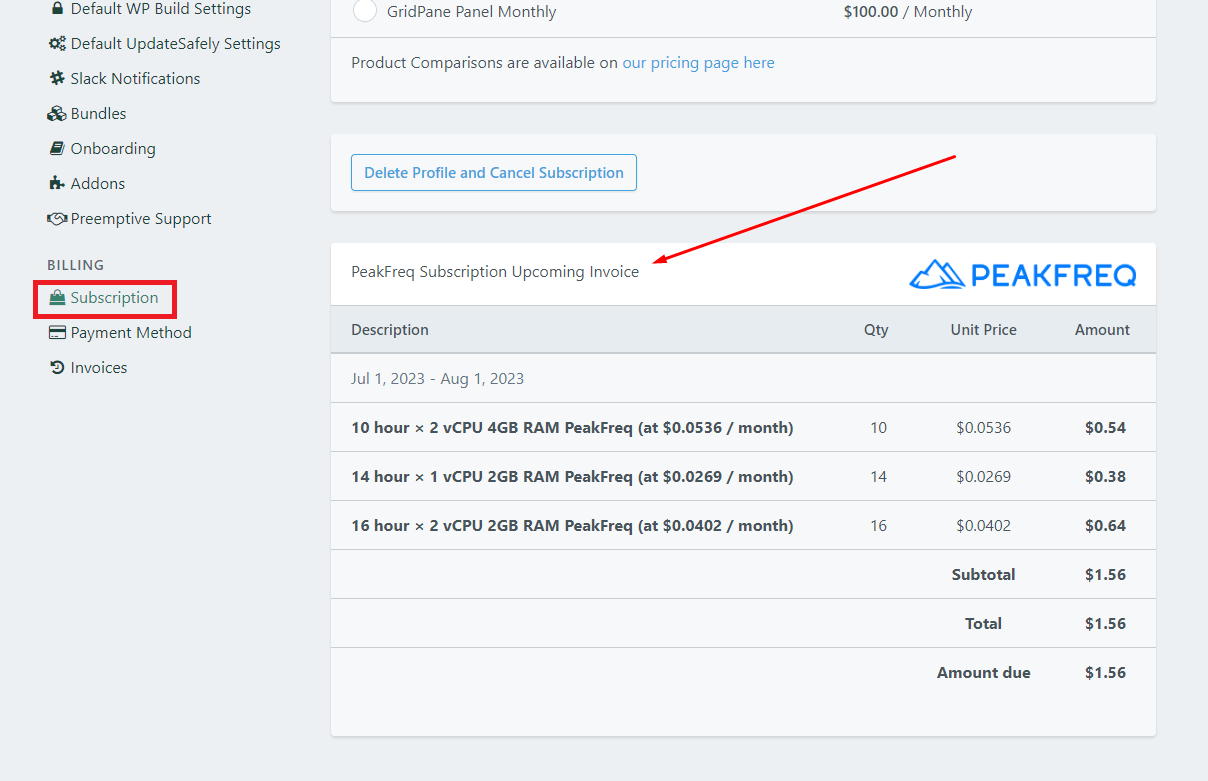
As shown in the image above, PeakFreq has its own dedicated billing table titled “PeakFreq Subscription Upcoming Invoice,” where you can view a breakdown of your current PeakFreq server usage.
PeakFreq Server Pricing
PeakFreq runs Vultr’s highest frequency CPU boxes. The pricing below reflects the average plan across all datacenters, but please note that higher priced datacenters
Full, transparent pricing is shown inside of your GridPane account dashboard when you’re selecting your server size.
vCPUs | Memory | Storage | Bandwidth | Hourly Price | Monthly Price |
|---|---|---|---|---|---|
| 1 | 2 GB RAM | 64 GB NVMe SSD | 2 TB | $0.0269 | $18.08 |
| 2 | 2 GB RAM | 80 GB NVMe SSD | 3 TB | $0.0402 | $27.01 |
| 2 | 4 GB RAM | 128 GB NVMe SSD | 3 TB | $0.0536 | $36.02 |
| 3 | 8 GB RAM | 256 GB NVMe SSD | 4 TB | $0.1720 | $72.04 |
| 4 | 16 GB RAM | 384 GB NVMe SSD | 5 TB | $0.2143 | $144.01 |
| 6 | 24 GB RAM | 448 GB NVMe SSD | 6 TB | $0.3215 | $216.05 |
| 8 | 32 GB RAM | 512 GB NVMe SSD | 7 TB | $0.4286 | $288.02 |
| 12 | 48 GB RAM | 768 GB NVMe SSD | 8 TB | $0.5715 | $384.05 |
