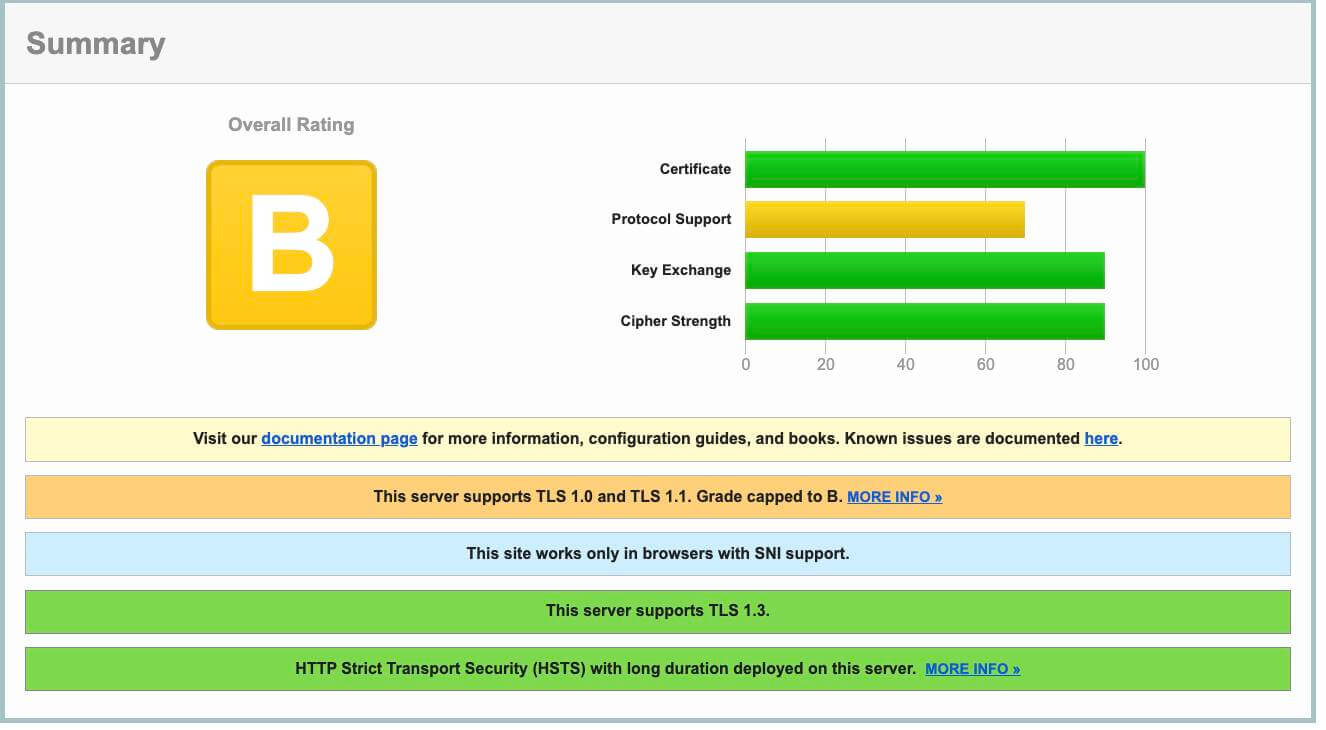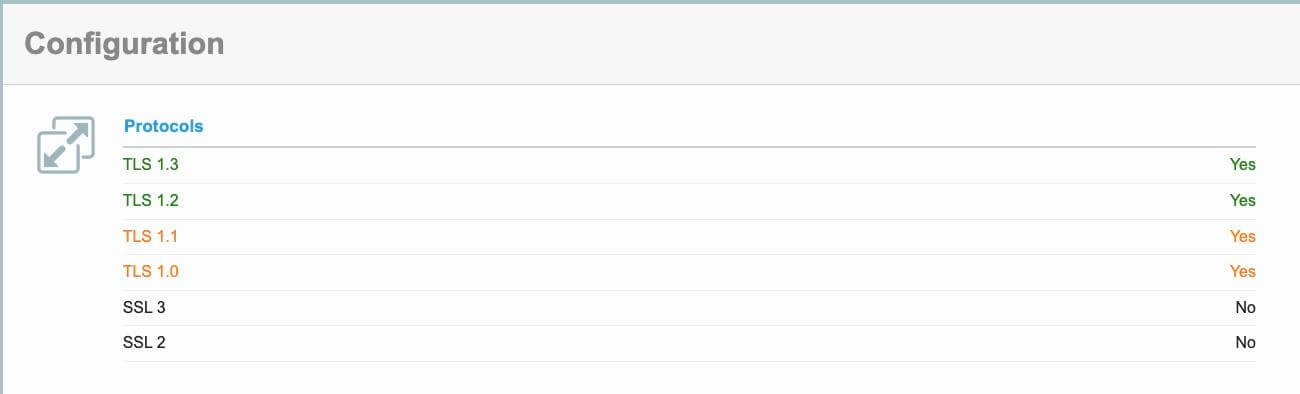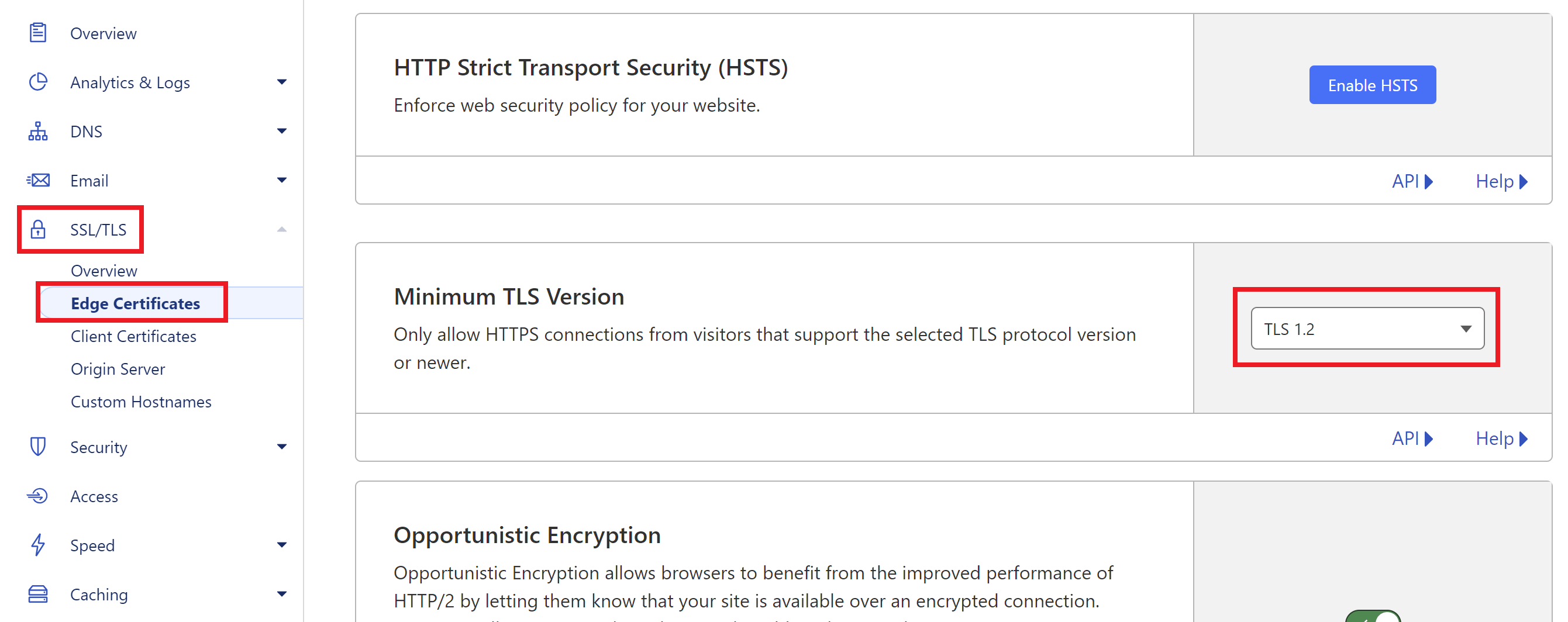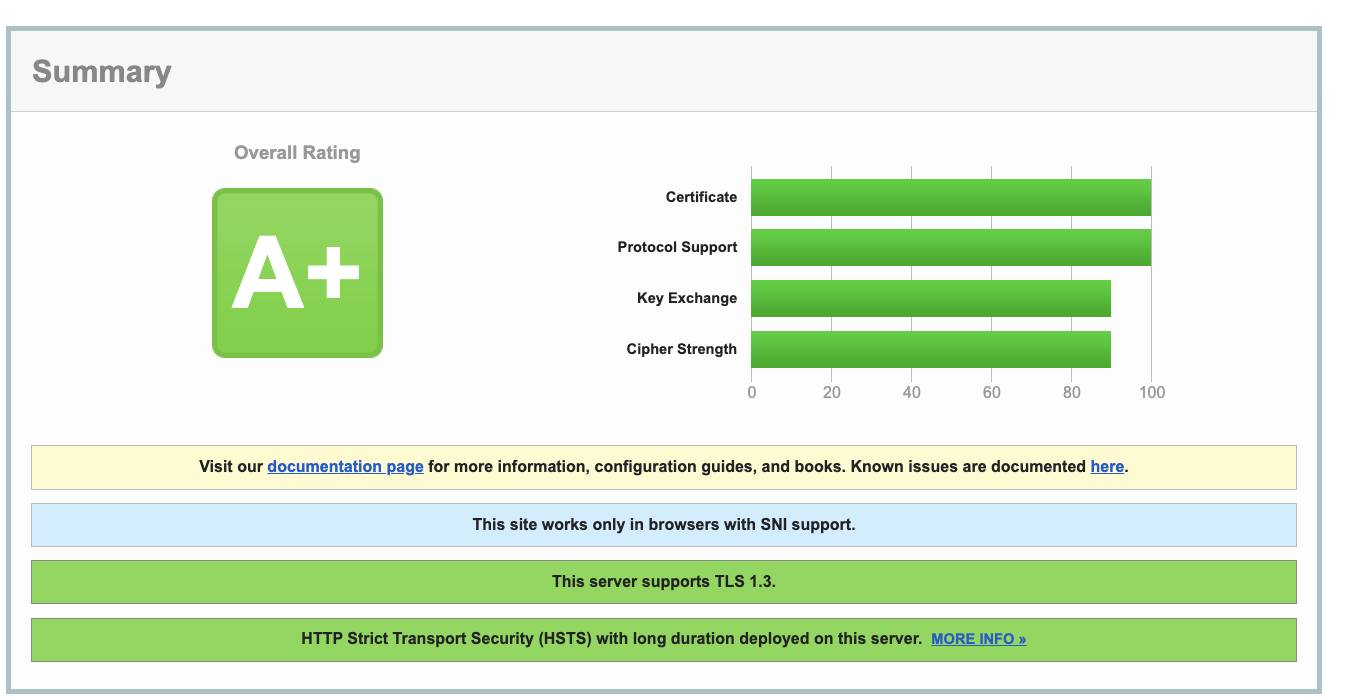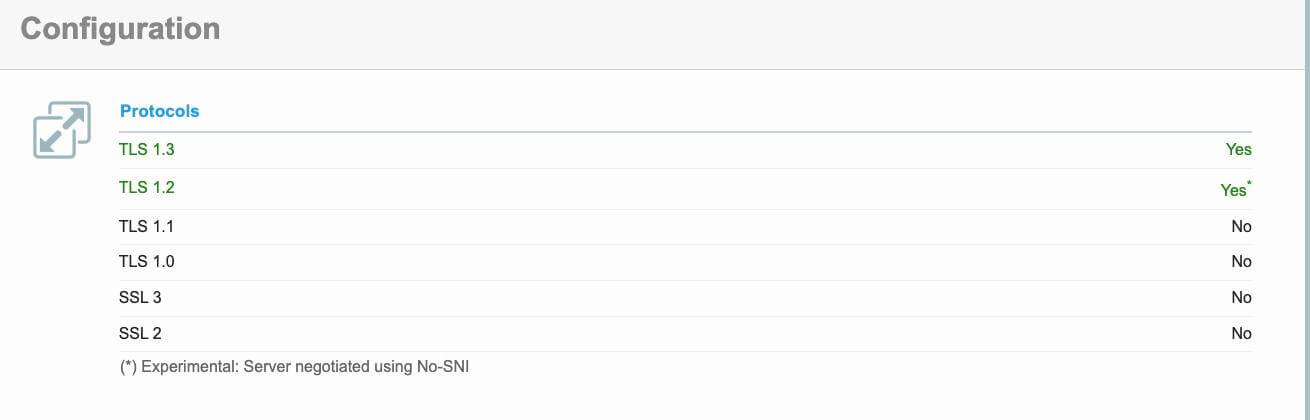Introduction
GridPane allows you to easily provision A+ Grade SSL certificates out of the box – nothing in our stack requires changing in order to provision.
Recently, 4 members of the GridPane community competed in the Review Signal WordPress benchmarks, each earning Top Tier honors – including the 3 who competed in the Enterprise category (check that out here).
While everyone got flying colors in everything else, 3 out of 4 participants only scored a B Grade in the Qualys SSL test. This article covers why this occurred and how to score an A+ grade.
Information
GridPane has integrations at two DNS providers: Cloudflare and DNS Made Easy (DNSME). The information in this article only applies to Cloudflare, and DNSME does not require any settings updates out of the box to provision A+ grade SSL certificates.
The Problem: Grade B vs A+
At GridPane, the reason for a Grade B SSL rating is due to Cloudflare (or potentially some other DNS service) supporting TLS versions older than 1.2.
The GridPane stack has already deprecated older TLS and SSL versions due to this issue. GridPane defaults to TLS 1.2 and 1.3 out of the box, however, Cloudflare offers support for 1.1 and 1.0, too, and this needs to be changed within your Cloudflare settings.
In the image above we can see the issue is due to protocol support, which we can see is due to versions below 1.2 being supported: