To keep the contents secure, GridPane has a custom Secure Debug log which takes the default WordPress debug log and places it in the domain root one level above the htdocs directory.
Should you leave Secure Debug On?
No.
Secure debug is a handy tool for actively debugging WordPress issues. However, once you’ve completed your debug you should deactivate it.
Leaving it active unnecessarily has the potential to create a log file that becomes huge in size, especially if you have errors or warnings firing regularly. This can cause disk space issues on smaller servers.
Activation/Deactivation
To enable Secure Debug, toggle the switch in the site configuration modal. That will create two files:
/var/www/site.url/secure-debug.php /var/www/site.url/logs/debug.log
The secure-debug.php file pulls data in from the log and displays it on the dashboard.
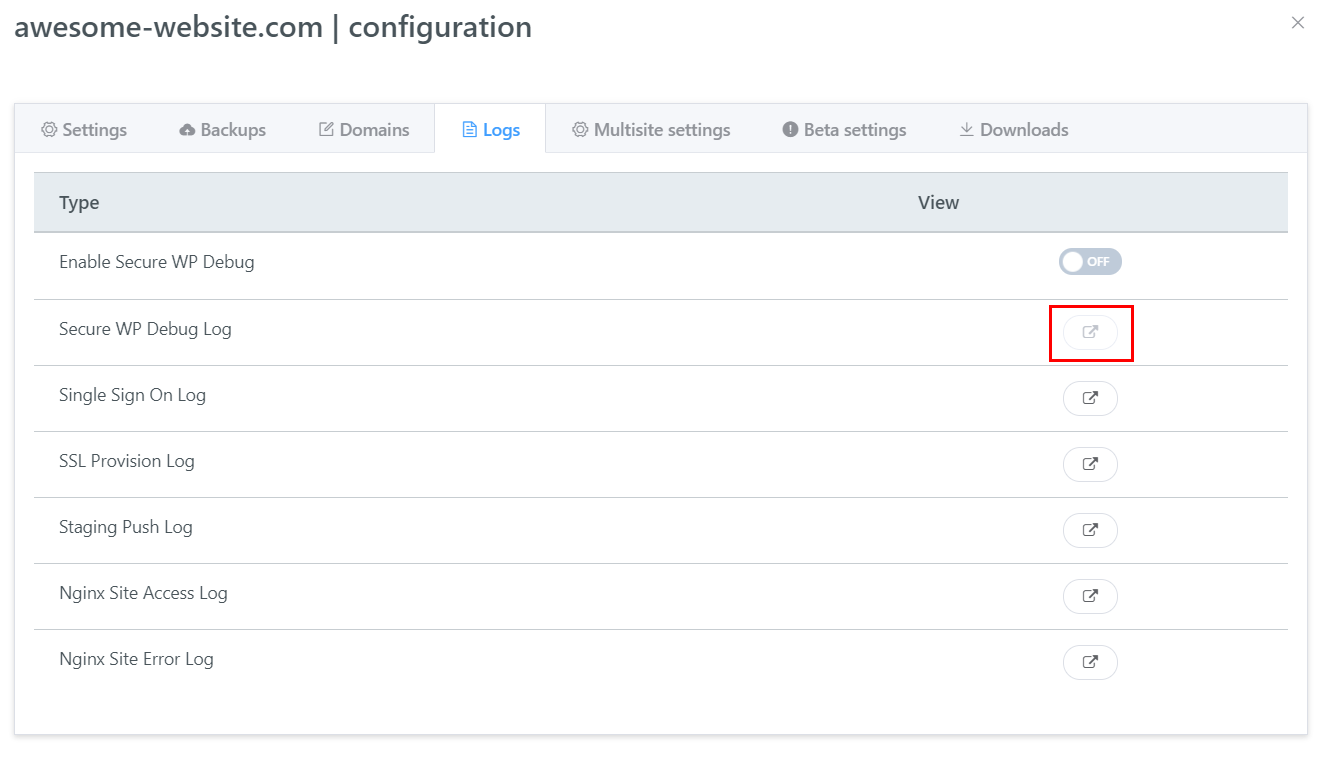
When done debugging, toggle it back off.
