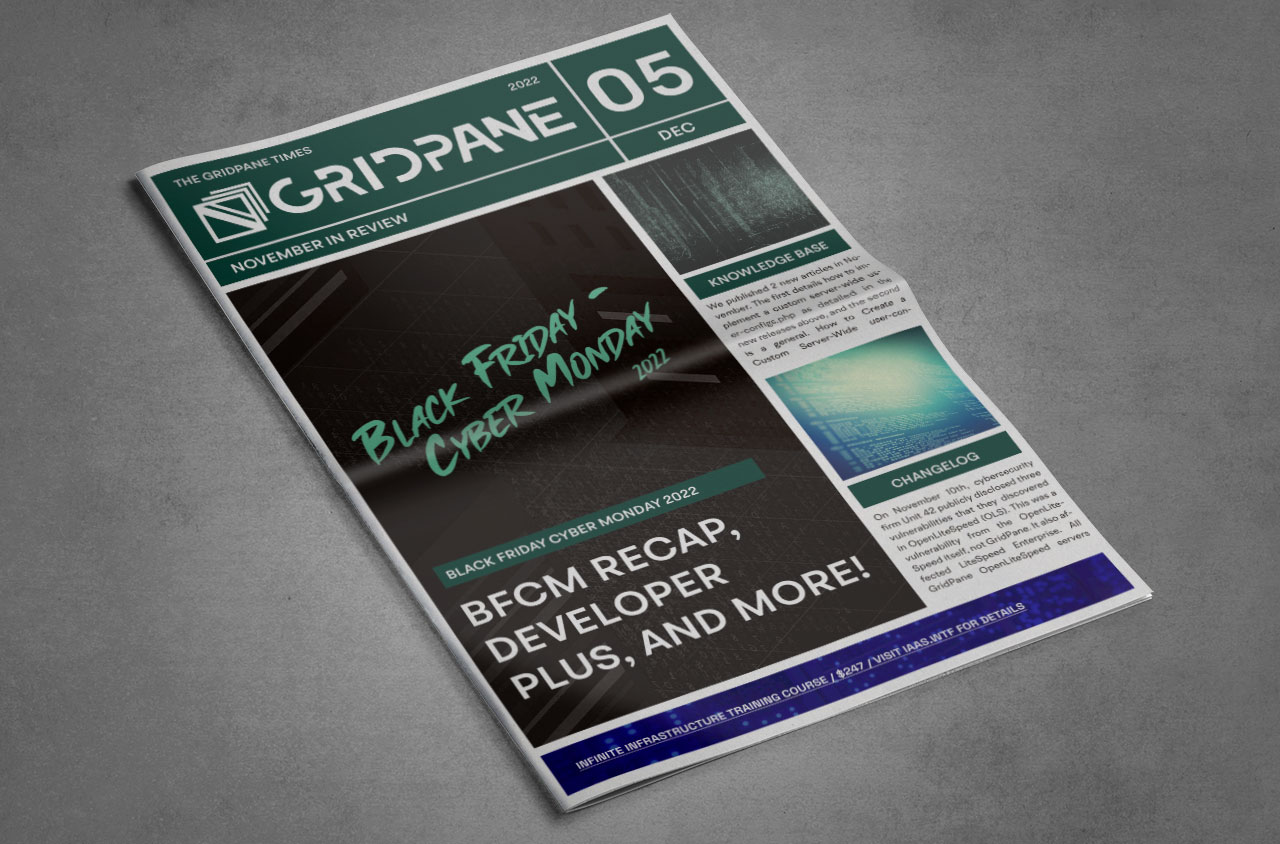
Introduction
Hey WordPress Warriors! November saw Black Friday and Cyber Monday come ago, the release of Developer PLUS, and numerous feature and knowledge base updates. We’ll dig into everything below.
Table of Contents
Black Friday – Cyber Monday
The big event in November was, of course, our Black Friday presale, followed by the public Black Friday – Cyber Monday sale for Developer Plus. Feedback on the deal was overwhelmingly positive, and thank you so much to everyone who jumped on board.
Price Increases and Developer PLUS
Our prices for the Panel plan were also raised on Black Friday, and Developer features are now only available if purchased with the upcoming third-party services as a part of Developer PLUS.
Please note that if you created your account before Black Friday, your existing pricing will remain exactly the same, and the new prices only apply to new sign-ups.
Developer PLUS
The additional third-party features that will soon be included with Developer PLUS are:
- Site Uptime Monitoring and Notifications for 50 Websites
- Automated DNS Failover for 50 Websites
- Fortress Enterprise Security Plugin for 50 Websites
- Vulnerability Scanning and Remediation for 50 Websites
- Object Cache Pro configured with Relay for 1 Website
- Access to WP.cloud Enterprise High Availability Managed Hosting (per sites fees apply)
- 50 Sites in PanelPress
These will be available in 2023 Q1. Our Q&A video can be found over on our YouTube channel here, and you can view our Fortress Security plugin Q&A below:
Changelog
You can check out all of the fixes and improvements on our roadmap here:
https://roadmap.gridpane.com/f/changelog/
UpCloud API Update
UpCloud updated their API to include their new plans in early November. This update broke new server build functionality with our integration. This was quickly fixed after the issue was identified, and we also separated their plans out in the server dropdown to make it clear and simple to select the server you’re looking for.
OpenLiteSpeed Vulnerability (Patch Implemented)
On November 10th, cybersecurity firm Unit 42 publicly disclosed three vulnerabilities that they discovered in OpenLiteSpeed (OLS).
This was a vulnerability from the OpenLiteSpeed itself, not GridPane. It also affected LiteSpeed Enterprise. All GridPane OpenLiteSpeed servers were quickly patched.
You can read Unit 42’s public disclosure here:
Unit 42 Finds Three Vulnerabilities in OpenLiteSpeed Web Server
Significant Servers Page Load Time Improvements
If you’re running a lot of servers, then the Servers page inside your GridPane account should now load significantly faster. Numerous things have been refactored behind the scenes so that the pages within your account dashboard still load fast, no matter how many sites or servers you host with us.
Debug Added to the SendGrid Integration
To make troubleshooting easier, debug output from our integration is now sent to the WP_DEBUG log.
PHP CLI Update
All versions of PHP are now available for CLI on all Nginx and OLS servers. The default has also now been updated from PHP 7.4 to PHP 8.0.
This update will NOT affect the PHP version of your sites. PHP CLI is PHP’s Command Line Interface, and it allows PHP to be executed from the server command line. Your website’s PHP version and the server CLI PHP version are independent of each other.
Setting Nginx and OLS CLI PHP Brought to Parity
We also released an update to bring Nginx and OpenLiteSpeed into parity, so setting a custom version now works the same, no matter which stack you’re using. Further details on PHP CLI can be found in this knowledge base article:
IonCube Loaders Info
IonCube Loaders have skipped PHP 8.0, supporting only PHP 7.4 and PHP 8.1. If you have IonCube Loaders installed on your servers, you will need to manually adjust your PHP CLI version in order for them to work. Full details can be found in this knowledge base article:
How to Install Ioncube Loaders
Newly Published Knowledge Base Articles
We published 2 new articles in November. The first details how to implement a custom server-wide user-configs.php as detailed in the new releases above, and the second is the solution if a site or tool is reporting your site as being insecure, when that’s not actually the case.
1. How to Create a Custom Server-Wide user-configs.php File
Instead of editing the wp-config.php file directly, GridPane uses an include called user-configs.php, where you can safely add your own wp-config.php edits.
In this article, we take a look at how you can create a server-level user-configs.php file that will automatically get applied to any new websites that get created on your server.
2. Why Do SEO Tools / LinkedIn Say My Website is Insecure?
At the time of writing, if you’re forcing TLS 1.3 on your websites, LinkedIn, as well as some SEO tools, will report that your website is insecure, even though you have an active SSL and are using the latest secure protocols.
This is due to them not supporting the latest TLS version (despite the fact that TLS 1.3 was released in August 2018) and is a quick and easy fix.
Knowledge Base Updates
In addition to the 2 new articles above, the bulk of the time spent on the knowledge base was spent tweaking and updating the following 26 articles:
- How to Migrate to GridPane with Zero Downtime
- GridPane Database Rewrites and Workflow
- Diagnosing Redirect Issues
- Working with the wp-config.php on GridPane and an introduction to user-configs.php
- WP_MEMORY_LIMIT and GridPane WordPress Websites
- Recommended Backup Strategy
- Cloning a site to a new URL on a different server
- Cloning a site to a new URL on the same server
- Cloning a site with the same URL to a different server
- Cloning One Entire Server to Another
- Setting the CLI PHP Version
- Using SendGrid SMTP for Transactional Emails
- Troubleshooting the SendGrid SMTP Integration
- Adding Custom Nginx Rules for Plugins – A General Guide
- iThemes Security and GridPane
- Using WP Ultimo with GridPane
- Swift Performance, Nginx and Custom Headers
- WordPress Debug and Query Monitor
- Diagnosing Caching Issues
- How to Install Ioncube Loaders
- How to Create a Support Ticket
- GP CLI Quick Reference
- Provisioning an SSL for a domain using DNS API Domain verification
- Adding SSL certificates to GridPane Sites – An Overview
- Can I install other Applications on a GridPane managed server?
- How to Install Non-WordPress Sites/Applications on GridPane
That’s a Wrap!
Thanks for reading. We’ll continue to keep you posted in the weekly newsletter. Have a great December everyone!

New to GridPane?
Get started with our FREE Core plan today! We bring the software, you bring the hardware.