PeakFreq Pricing
PeakFreq pricing is per server, not per website. You can host multiple websites on one PeakFreq server.
vCPUs | Memory | Storage | Bandwidth | Hourly Price | Monthly Price |
|---|---|---|---|---|---|
| 1 | 2 GB RAM | 64 GB NVMe SSD | 2 TB | $0.0269 | $18.08 |
| 2 | 2 GB RAM | 80 GB NVMe SSD | 3 TB | $0.0402 | $27.01 |
| 2 | 4 GB RAM | 128 GB NVMe SSD | 3 TB | $0.0536 | $36.02 |
| 3 | 8 GB RAM | 256 GB NVMe SSD | 4 TB | $0.1720 | $72.04 |
| 4 | 16 GB RAM | 384 GB NVMe SSD | 5 TB | $0.2143 | $144.01 |
| 6 | 24 GB RAM | 448 GB NVMe SSD | 6 TB | $0.3215 | $216.05 |
| 8 | 32 GB RAM | 512 GB NVMe SSD | 7 TB | $0.4286 | $288.02 |
| 12 | 48 GB RAM | 768 GB NVMe SSD | 8 TB | $0.5715 | $384.05 |
Features Included With PeakFreq
All servers are built on our latest Ubuntu 22.04 stack, and there are no built in website limits on PeakFreq servers. Features vary between plans – details below.
Core Plan and PeakFreq
- All features in our Core plan
- Support ticket access
- Active server monitoring channeled to our support team
- Local and remote backups
- Standard staging features
- Cloning tools
Panel Plan and PeakFreq
For Panel plan users, all of the features available in the Core plan and all your current Panel plan features are included, as well as:
- Snapshot Failover*
*Both the primary and failover servers need to be PeakFreq servers.
Developer Plans and Above
For Developer, Developer Plus, and Agency accounts, PeakFreq includes all features that your account includes.
Getting Started
- First, you'll need to create a FREE GridPane Core account if you don't already have an account with us. Our PeakFreq service lives inside the GridPane dashboard, and creating an account is quick and simple (it will take 1-2 minutes).
- Once you're logged into your GridPane account, you can add your billing details within your settings page, and then you add credit to your account and set your future billing preferences.
- Now that you've added credit to your account you can begin using our PeakFreq service and create your first server/s directly within the Servers page of your account.
How much should you deposit?
PeakFreq will likely save you a significant amount on your current monthly spend, and the service will be approximately 30% cheaper than Cloudways. That said, we’d recommend depositing the same amount as your current monthly hosting spend. For example, if you’re spending $300/month at Cloudways, we’d recommend depositing $300.
FAQ
The primary differences between PeakFreq managed hosting and our Self-Managed plans are:
- PeakFreq is a managed service. This means we monitor your servers, and take an active role in their management.
- Like Cloudways, the primary competitor to this new service, we pay for these servers directly, and then lease them to you.
- The scope of support is slightly different, and we will take care of some basic server tasks that you would otherwise need to take care of on our self-managed plans.
- On Core and Panel plans, PeakFreq servers get ticket access to our support team.
- PeakFreq unlocks some features that are not available on our Core and Panel plans (details in the section above).
That all said, the primary reason you should add new PeakFreq servers is to access the fastest CPU cores available AND get proactive server monitoring and management for one low fee.
Please see this knowledge base article for more information:
PeakFreq is a combination of GridPane software and Vultr hardware. You can choose to create servers at any of Vultr’s many data centers around the world.
You can view an up-to-date list of data center locations here:
Email is a specialized service and it’s not included in any of our plans. This means that your clients may need to use a service like Google Workspace, Outlook or Zoho for their business email.
For transactional website email, you will need to add an email service to your websites. We have an integration with SendGrid, or you can attach services such as AWS SES, Postmark, Mailgun etc, using a plugin like Fluent SMTP.
If you’re trying to select a server but it’s greyed out in the dropdown menu, you may not have enough credit deposited in your account to cover the cost of this server.
If the server size you’re after is missing, this means that Vultr is currently out of stock in this particular configuration at the selected data center. Usually, stock becomes available again pretty quickly, so you will likely be able to get this server size in the very near future.
As everyone’s websites are different, with different traffic, plugins, themes, admin usage, etc, it’s not possible to give you an accurate answer.
However, a good rule of thumb for fully cached brochure-type websites is 7-10 sites per 1GB of RAM. This means you can host roughly 15-20 websites on a 2GB RAM server, and 30-40 on a 4GB RAM server.
Please see this knowledge base article for further information: Getting Started: Choosing Your First Servers and Common Server Questions
The only limits you have on traffic are the ones imposed by the bandwidth limits at Vultr. This is orders of magnitude higher than most managed hosts offer.
We never restrict or throttle your visitors on any of our plans, and so long as your servers stay at or below their established bandwidth limits, you’ll never have to pay overages for too much traffic. All of our plans can support many hundreds of thousands, and potentially even even millions of monthly visitors.
Yes, you will have full root access to our PeakFreq servers.
Support tickets will only be available for your PeakFreq servers.
Yes, you will be able to use our standard staging features.
Our backup system is included on PeakFreq servers. This includes local backups that take place on the server and remote backups that are stored at a remote storage provider.
The the remote storage itself is not included and you need to bring your own AWS-S3 or Backblaze B2 account.
Yes, snapshots are turned on and included in our plan pricing. However, these should only be used in worst case scenarios.
We handle automated security updates of all the installed services, and any stack updates when appropriate.
We do not recommend you updating outside of this, and on these simple VPS type plans we never upgrade OS in place. You can use our cloning features to move to a new server with a new OS. Learn more here:
Server Updates / Maintenance / Security Patches – What Updates Does GridPane Take Care Of?
Billing is hourly.